
The front-end menu that heads up the COMPLIMENT package
Saga Systems are well known for their attempts to change your meagre little Spectrum PCB into something that looks twice the price and feels three times as important — now Saga have leapt into the Spectrum marketplace with a new batch of goodies for the more serious user: The SAGA Compliment.
Saga have collected what they think is the best hardware from all over the Spectrum world, found some complementing software and bundled it all together. When added to a Spectrum PCB and TV/monitor, this becomes the complete executive package for those who want something more than a games machine.
DOMINIC HANDY, our resident word-processor reviewer, takes a look at the collection of equipment and software available for £343.85 including VAT.

The front-end menu that heads up the COMPLIMENT package
The heart of any computer system is the controlling software — it must be easy to use, yet powerful enough to push the hardware to its limits. The Compliment system does its best to fulfil both of these requirements. Once you’ve connected all your hardware together, all you have to do is turn on, insert the system disk and press RUN (oh, and ENTER). That’s it, you are now in the Compliment Operating Environment (COE): you never need know how your computer works. This makes the Compliment System perfect for anyone that wants the power of a computer without the hassles of programming. In the COE you are presented with a series of menus and sub-menus from which the disk utilities and software provided with the system may be accessed. The three main programs involved are The Last Word, Masterfile and Omnicalc 2.
The Last Word (or TLW as Saga like to call it) is Saga’s contribution to the software. I looked at TLW in Issue 31, but I’ll give a short resume of its contents and performance for those of you who are too lazy to search out the full review...
TLW’s main attraction is, that if you have a 80 column printer, the screen can display the exact format of your printed text. You have a choice of four character widths from the most legible, 40 columns to a clever (but eye-straining) 80 columns. TLW is not as powerful as other word processors on the market — it lacks a sophisticated find/replace option, and has complicated and limited block text handling — but where TLW rules supreme is in the area of compatibility with its surrounding peripherals.
TLW’s printer handling is second to none, and the Opus disk drive is catered for in every way. Other TLW extras include a calculator and the ability to include BASIC variables and data from Masterfile directly into a TLW text file. An extra program has been added to the original TLW for Compliment and allows the user to define odd-looking letters and symbols to appear on the screen. This makes it completely compatible with the Compliment printer, which can print international characters from eight different countries.
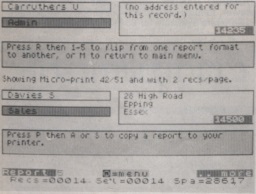
Checking up on Carruthers and Davies using the MASTER FILE database software
Saga went for the best they could get, and the best is Campbell Systems’ Masterfile. This database is almost totally menu-driven, and although it takes a while to get used to setting up files, it is relatively quick and powerful, and can use up to 32K for data storage in the 48K machine. After data has been entered, you can play about with the on the screen presentation — using boxes, lines, and different text sizes and colours to enhance the presentation of the file.
The file search is very powerful, and includes facilities to total up and average numeric data. Masterfile results can be printed out or saved onto disk via the addition of a new Opus disk option, and may be used in conjunction with TLW to give a very powerful letter-writing combination.

Estimating profits over a twelve month period is all grist to a spreadsheet’s mill
Good spreadsheets are scarce on the Spectrum, so it is not surprising that Omnicalc 2 was chosen to fill this slot. It was originally written and released in 1984 by those nice people at Microsphere.
Spreadsheets are used to store and collate mathematical data. By applying formulae you can (amongst other things) work out VAT returns or forecast profits and losses for a period of time. When the results have been calculated, they can be plotted on a histogram. Unfortunately, although I could get a print-out of the results table, I couldn’t manage to get a hard copy of the histogram. Omnicalc is arguably the best spreadsheet on the Spectrum, but I feel that the program is out on a limb in the Compliment system, as once you’ve got your results you can’t transfer them to any of the other programs.
Unfortunately, all the software seems to have been grabbed from the respective software houses, made compatible with the disk system and the printer and then left alone. If Compliment is supposed to be a fully-independent system, then the manuals should have been re-written and the programs altered to exploit the hardware to the full. As it is, the package seems a little disjointed, leaving Masterfile and Omnicalc looking dangerously dated.
Now on to the expensive part of your £343.85. Saga are amongst the top producers of Spectrum hardware, and they haven’t skimped on the Compliment system. The hardware consists of three basic components — the keyboard, the disk drive, and the printer. The keyboard would normally cost you about £50, the disk drive around £100, and the printer a cool £200.
Need you ask? Of course Saga include one of their own keyboards — not however one of their best! They’ve decided that the Saga 2+ is good enough for the job — and they’re almost right. The unusual layout of the keys is hard to get used to. If you fancy a quick session programming, there are no keyword legends on the keys — you have to look at the keyword layout at the top of keyboard for guidance. The Saga 2+ looks much better than any of the Sinclair efforts, and is a necessity for the keen word-processor user.
No surprises here either! Saga have opted for the (almost) industry standard Opus Discovery 1 disk drive. To my mind, pound for pound, this is the best Spectrum disk drive available. As well as getting a 3.5 inch single-sided, 256K (179K formatted) drive, you also get a parallel printer interface, Kempston joystick port, composite video port, and an on/off switch. The Opus is compatible with Microdrive BASIC commands (although you don’t have to use that long-winded method — Opus have their own shortened commands).
The Discovery 1 is capable of renaming files or copying from one disk to another. It can even copy whole disks at a time (all by using one drive, although you can upgrade to two). It also offers the added bonus of random access files — which make the Discovery quicker all round. Romantic Robot’s Trans-Express program is included, and can transfer very simple programs from tape to disk, or any type of program from disk to disk.
The printer chosen is the Polo II LQ. It’s a dot-matrix Epson-compatible printer, and as I said earlier it normally sells for £200 (and Saga are the sole distributors). They must be out of their heads selling it at that price — it’s worth much more (but I won’t tell them if you don’t). The Polo is claimed to hit a top speed of 150 characters per second in draft mode — I’ll take their word for it — although normal speed is 120cps and this gives out very good quality output. But if you want a real surprise, look at the 25cps Letter Quality mode. At this speed you would expect very good quality printing — but to tell you the truth it is very hard to see the difference between output from this and from a daisywheel printer that would cost you about £500!
You also have the full flexibility of a dot-matrix printer, allowing screen dumps and output in lots of different styles. I did find however, that once you were in LQ mode you were a bit restricted as to what style you printed — for instance LQ italics are out of the question. As with all the hardware in the Compliment system, the Polo Mk II printer is one of the best in its class.
After having a good look at the Compliment system, I am left with the feeling that it is a bit too expensive to lash out on all at once. As TLW has just been released it doesn’t seem out of place, but Masterfile and Omnicalc (although good in their time) show how dated they are if put through some rigorous tests. I would much rather have seen Myrmidon Software (the designers of TLW) design a whole new set of software packages. On the hardware side Saga can’t go wrong — they have picked the best of all worlds. Saga also realise that around £350 is quite a lot for a Spectrum owner, and they say that they are willing to supply you with the equipment that suits your needs (and financial means).
Despite the my niggles about the software, Saga have come out with a respectable challenger for Uncle Alan Sugar’s PCW: to my mind, they’ve beaten him on all counts — after all, his software leaves a lot to be desired...