

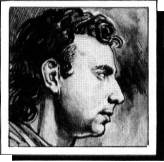
Once again Cheetah have made devastating inroads into the hi-tech end of the music business with their latest product, the Midi Interface. Jon Bates gives it a definite thumbs-up and reckons that you will too.
Selling at well under half the price as its nearest rival, it offers eight-track real and step-time recording, merging, looping, overdubbing, patch memory, velocity, pitch and modulation memory, aftertouch, data dump, and transposing facilities. And if that isn’t enough it can also act as a real-time midi echo unit.
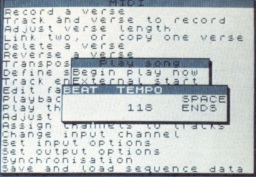
The story goes back nearly twelve months to when it was first rumoured that Cheetah were in the process of developing a midi interface. As it was, other projects like the MK5 keyboard got in the path of its refinement and over Christmas they assured me that it was really going to happen soon. Well I am prepared to stick my neck out and say the wait has been worth it. It offers an awful lot for £49.95 and rivals bespoke sequencers selling for over four times the price. Okay, enough drooling — down to the program itself.
You get the usual Cheetah type interface box, equipped with midi ‘in’, ‘out’, and ‘through’ plus a midi lead to get you started. The software transfers to microdrive, and on loading you get the extensive main menu. I’ll try to do each department justice and talk you through it.
Real time recording is first, in sections that you predetermine from 1 to 64 bars in length — known as ‘Verses.’ I found this name a bit odd at first, but I quickly got used to it. The real time option is called ‘Record a Verse’: highlight that part of the menu and away you go, the pop-up menu appears and the border changes to magenta. You will hear a metronome beat either from the bleeper or the television set. Each first beat of the bar is emphasised and you get a two bar count-in. The beat before you need to start the border turns yellow and on the first beat of the bar to be recorded it turns red. There is a constant representation of beats executed by a quaint arrangement of flashing squares. The time defaults to 4/4 at 118 beats per minute and for a length of four bars only. At this point it should be mentioned that it has a good set of quantisation (timing correction) options from none at all to half notes (minims), taking all the triplet notes into account as well — most important if you are playing with what drum machines call ‘swing’ (sort of like Status Quo ‘dum da dum da dum’). Having played your four bars you have several options. ‘Restart’ which lets you hear what you have done and add more over the top of it — if you are really confident don’t stop and the whole thing will repeat anyway complete with the two bar count-in. A point to remember is that the recording process can only be halted at the end of the defined number of bars. So if you have set up 64 bars you’ve a longish wait. I found that you can overcome this by cranking the tempo up to full whack, tempo and quantisation being alterable in mid-flight as you go along.
‘Merge’ puts the recorded section into the permanent memory: ‘Append’ adds the recording to the current verse already set in the memory. You can also transpose up or down a semitone as you append so that the new section is in a different key. If you’ve fouled up the whole issue, aim for ‘Quit’ and start all over again.
Okay, you’ve started your mini-ditty. Now what? Well you will find that your first efforts have actually been entered by default into Track One, verse A. The Cheetah package allows eight tracks, assignable to any midi channel. Each track can have up to 16 verses labelled A to P. A verse can be up to 64 bars long. That’s a lot of notes. There is no need to panic about running order at this stage because at the moment all you are doing is committing sections to a track. These can be re-ordered at a later stage to complete the whole magnum opus. Duff or unwanted verses can be deleted to make more room. You can even reverse a verse — play it backwards, the notes will sound forwards (unlike reverse tape) but just played in reverse order. A verse can be shifted up or down by up to 12 semitones — that’s one octave. The only thing that you can’t do is endlessly improvise a solo as you are restricted to a maximum of 64 bars — depending on whether you are playing real fast and using lots of memory-extravagant things like velocity and pitch bend. These can be filtered out as you will see. Mind you, 64 bars can be quite a long time and you can chop the best bits from your sweatings over the keys and boil them down to sense the following morning as it were.
‘Define Sequence Tracks’ allows you to define the tracks and verses you wish to hear whilst recording new verses. Just to keep things in order you can opt to switch off a track which would be counterproductive at any point to the whole proceedings.
It has occurred to Cheetah that we can’t play as well as we think or would like, so there is a step-time write/edit option — this has to be one of the easiest note editors I have used. Notes are represented by oblongs of proportional length and the music scrolls left to right, bars and beats indicated by vertical lines. By cunning use of movable horizontal and vertical axis, notes can be deleted, added, altered or moved anywhere over a range of 11 octaves, the particular octave you are in is displayed on a mini keyboard with the name of the note displayed centre screen. It’s very accurate and simple to use. In fact I guess you could step-write the exacting bits first, play them back and liven them up with a few alfresco notes here and there. The ‘Playback’ mode lets you hear the bits you have done so far from the beginning, but you can stop and restart at any point.
When the business of committing notes to memory has finished you return to edit mode and select ‘song page.’ Once again utilising a very simple display, the track assembly is really easy to use. Simply move the cursor around the screen and line it up with the position you want in the track, enter the letter name of the verse (section) that should go there and that’s it.
I’ve discovered a few hints and tips over a very long weekend with this interface. Try to map out your piece beforehand as it may save you frustration later. Keep a note of the particular sections and their track number and verse letter — if you think of it rather like an eight track recorder you will then keep the individual instruments fairly separate. Perhaps I should mention that when I ran this test I was being super extravagant and ligged a load of tone modules and synths plus a Yamaha CX5 music computer so I really gave it a hard time. I also found it a good idea to record the note first, correct any blunders, drop them in to the memory and then use the ‘merge’ option to add any program changes, pitch bend, or modulation that I might want on that track.
The metronome can be altered to most time signatures: although it would have no effect on the actual notes recorded, it may help you get them in time and with the right feel. In the interests of effective use of memory the program has filtering options for the incoming and outgoing data stream. You can add more and more of the data datastream to the memory: record pitch wheel, record modulation wheel, record any another sound controller, record all of the midi mode — systems exclusive and also key pressure. The latter two are very greedy on memory , and Cheetah have a less greedy option for key velocity/pressure (I assume that here they mean aftertouch) which is called ‘channel pressure.’ This is useful in mono mode and saves a bit of space.
The output datastream can be similarly filtered with the addition of a status filter. Instead of continually pumping out data telling the synth what mode it is receiving in, it will only send this when a change of patch or systems exclusive is imminent.
One really useful device is the real-time midi echo. What it does is to delay the note and then throw it back to the synth just after you have played it, variable in 10ths of a second up to five seconds. As it stands it only does one repeat but I would love to see this as a separate software package which could give you multiple midi echo perhaps fading away — by juggling with note lengths in the data stream it should be possible to give a reverb effect. This would be a real first, saving tons of money on other effect units if you use midi-equipped gear.
I particularly liked the synchronisation page that allowed a selection of trigger pulses per second, namely 24, 48 or 96, as well as external control of either the midi-clock or stop and start controls. The instruction manual tells you what pins on ‘Midi Through’ will pick up these pulses which means that you can synchronise the whole shooting match to pre-midi sequencers, drum machines and soon. What’s the betting that there will be a way to hook it up to the Specdrum in the near future?
All in all it is a very well thought out package, that has been economical where necessary but not to the detriment of the facilities available. The simplicity of operation makes it fun to use, it has features that rival most of the mid-price sequencers available in any music shop and what’s more it’s British. Say no more — get one now.