

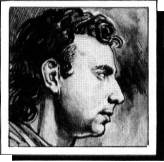
JON BATES on insufferable noise, matricide and two Ram Music Machine utilities
WELCOME to the zoo. Things have been fairly hectic here at the Bates Motel and what with letters to answer and programs to review, I’ve really been pushed to find time to stab people in showers and push cars into swamps and as to buying all those old ladies clothes... there simply aren’t enough jumble sales to go round.
But seriously...
As promised last month, here are two overviews of programs designed to run on the Ram/Flare Music Machine and brought to my attention by RAMM!, the users’ club. Both concentrate on developing utilities that form part of the original package and they’re both really useful additions to the original.
First on the stocks is the Sample Editor from Quasar Software. It comes in two configurations on the same tape, for the 48 and the + Spectrums, and the basic idea is that it can look at samples you’ve made using the Music Machine in greater detail and do a lot more to them than the Ram product alone can.
When you’ve put samples through the treatment they can be reloaded back into your sample files for instant use — well, nearly. The honest introduction to the manual does tell you the shortcomings of sampling on the Spectrum and acknowledges that by necessity any sampling on it is a sort of compromise.
On loading up there are no voices present, so this means digging out your sampler files. It would have been nicer and more immediate for the first-time user to have some samples to play with, but never mind.
Once a sample is loaded, several options give you access to peripherals of the sample. Any alterations at any stage can either be displayed as a waveform or played from a screen keyboard display. ‘Equalize’ has a representation of a graphic equalizer and you can emphasise or de-emphasise particular harmonics over a very wide selection of 28 narrow harmonic bands, thus pruning odd harmonies and inharrnonic frequencies.
Overall volume and pitch can be altered: changing the latter is important if you’ve sampled at a weird pitch which renders that sample useless to anyone but a dab hand at transposing.
But the real smartie part is the waveform display and ‘manual alteration’ which spreads the sample waveform over several pages. Microscopic sections of the sample can be chopped out, inserted, and the join made smooth by carefully checking the values at the new splice. At each juncture the part or whole of the sample can be played so that you can aurally check your handiwork.
And at any stage in any of Sample Editor’s functions you can restore the original sample if you go wrong: whatever you do, you have a backup. Sample Editor is well worth the £9.99 that will bring it to you from Quasar Software. They threaten us with more goodies in the near future. (By the way, Quasar lads, my name is NOT Tony.)
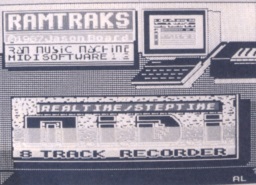
Ram Traks from J.B. Computing records Machine music for MIDI use
The second program is an eight-track MIDI recorder and player, Ram Traks. This is a comprehensive recorder with all the usual facilities. Recording is done on the selected MIDI channel in either mono or poly mode and in real time. The number of bars to be entered is preset by the user and there is a click metronome that comes either from the headphones or line-out socket.
Each little section recorded forms a pattern which is filed away. It can later be assembled with the other patterns into a song — very much in the manner of the Specdrum. For each pattern the notes are displayed and scrolled graphically and the pitch shown on a screen piano keyboard.
Notes can be edited, removed or entered via the MIDI keyboard in this fashion. A pattern recorded on any channel can be swapped to any other channel and it magically and visually jumps from track to track. Patterns can be copied so that similar patterns can run concurrently.
Ram Traks will also recognize incoming MIDI channel information and put the notes into the correct channel/track automatically, which is quite useful if you’re recording on several separate channels simultaneously.
At this point I have to confess that either my version of the program or my Music Machine went a bit bananas and started putting out a one-volt metronome pulse into the MIDI Out cable. The result of this was that my new superwhizzo multikeyboard went into immediate hibernation and remained comatose till the voltage was removed from its port. Investigation of the program was rather abruptly curtailed. (I seem to remember that Mr Goodwin did borrow the hardware from me at some point, but I’m sure that’s merely coincidental!)
Suffice to say that Ram Traks seems a pretty good utility, and if you have the hardware it’ll save you having to purchase another interface and program and spending a lot more cash than you need to. A couple of minus points: it doesn’t record note velocity or patch changes, it only works in 48K mode and I’ve never liked the idea of replay speeds notated in anything other than beats per minute. Why set another standard when there’s a universal one already?
A more expensive update of Ram Traks is round the comer, but you could dive in now and send £14.99 to J.B. Computing.