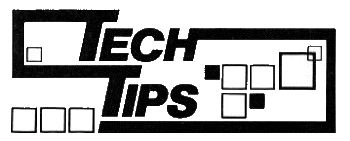
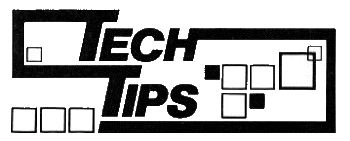
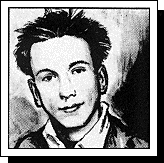
SIMON N GOODWIN brings exclusive news of a Spectrum superclone set to rival Amstrad’s range — plus tips on 128 noise.
The future of the Spectrum — can a superclone challenge Amstrad?
SIR CLIVE SINCLAIR’S Spectrum is now more than five years old. It is Britain’s most successful computer design, and reputedly more than four million have been sold. The Spectrum has survived seven major design revisions and a change of ownership — Sinclair sold Amstrad all rights to the machine in April 1986 — but sales are falling and prices are not as competitive as they used to be.
Against this background it’s certainly good news to hear of a SuperSpectrum from a new manufacturer. But will Amstrad put up a fight? The consumer-electronics giant has already tried to kill Sinclair QL clones like the Sandy Futura (now defunct) and the CST Thor (still in production).
Amstrad has made money cloning IBM computers, but is unlikely to take the view that imitation is the sincerest form of flattery if the market it’s sewn up so cosily is invaded by a superior product.
This seems like a good time to consider the future of the Spectrum. Is Amstrad boss Alan Sugar flogging a dead horse? Is anyone buying it? Will the Spectrum be here in two years, or in ten? Will there still be new software for 8-bit machines such as the Spectrum?
Alan Sugar says he intends to sell half a million Spectrum +3s. He has hinted that the +3 will not be the last Spectrum model, and it’s easy to find evidence to back this up. The +3 is the first real Amstrad Spectrum — it’s a mixture of Amstrad CPC and the Spectrum software and hardware.
Despite appearances, the +2 was little more than a Sinclair 128 with a built-in tape recorder and fins inside to stop the custom chips overheating. It’s only been on the market for a little over a year, but I’m sure it will soon be replaced.
The +2 sold around a quarter of a million units in the first year — probably less than Amstrad expected, but still quite an encouraging number. That figure, plus an allowance for marketing hype, probably explains Alan Sugar’s prediction of half a million +3 sales.
It’s rumoured that Amstrad bought a million tacky SJS-01 joysticks for a dollar each, colour-matched to sell with the Plus Two. That may explain why grey sticks are still being sold with the new all-black Spectrum. At this rate, unless Alan Sugar can find something else to do with the nonstandard sticks, he’ll have to keep the Spectrum in production at least till 1990 just to get shot of all those joysticks. Yuck!
The +3 represents a major redesign of the Spectrum. It has lots of extra features, but is much simpler than previous 128K versions. Older models retained compatibility with the first Spectrums by tacking extra parts around the edges of the basic design — Sinclair’s 128 was almost two computers in one box. The +3 keeps the same functions, but the internal design is much altered.
Amstrad has done a reasonable job of preserving compatibility with older models. It helps that Amstrad’s labs are now run by Richard Altwasser, who designed the original Spectrum for Uncle Clive in 1981. Altwasser was also responsible for the ZX-81 — the tiny computer that needed a carton of milk on the top to prevent it overheating. (Interestingly, extra holes were punched into the +3 power-supply box at a late stage, to stop it getting too hot.)
Several faults have already come to light in production versions of the +3. It seems some of the tweaks introduced in the last days of Sinclair’s work on the Spectrum have not been properly understood by Amstrad’s development team, and it may be a while till all the new quirks are known and can be conquered.
I’ve summarised the +3’s unique bugs in a separate panel. The problems are not too serious — Spectrum-users and suppliers have got around similar faults in the past — but it’s vital that the snags become well-known, so Amstrad can be encouraged to fix them and so that in the meantime existing users don’t trip over them and lose confidence in the machine.
I’m sure my list is not exhaustive. If you find other incompatibilities, please write in and tell us about them.
The +3 manual and circuit board contain heavy hints that there will be a new version of the +2, with more Amstrad features and less of Sinclair’s original design.
These technical clues suggest that the new machine will be a development of the +3, but it will work and look like a +2, with a cassette drive and a 64K RAMdisk — 6K larger than that on the +3, but 10K smaller than on other 128s.
I base this theory on two things. Firstly, the operating system in the latest Spectrum, +3DOS, has been designed to work without a disk drive. Secondly, there are pads on the +3 circuit board that appear to be intended to supply power and signals to a cassette unit identical to the one in the +2.
Amstrad tends to build one circuit board for a range of computers; for instance, the PCW8256 contains the sockets and leads you need to turn it into an 8512. All you have to do is plug some extra parts in.
I doubt there’ll be a dealer upgrade — or downgrade — to replace the disk drive in current +3s with a cassette unit, but it seems clear that Amstrad intends to use the same board, stripped of a few parts, for a tape-based computer.
Page 212 of the +3 manual contains a section headed ‘using +3DOS without a floppy disk’. This explains that the ROM software, derived from Amstrad’s earlier CPC range, can sense the absence of the disk drive and reconfigure itself accordingly. The RAM disk, drive M:, becomes the default drive and attempts to access the A: or B: drives give a ‘drive not found’ error.
I’m sure a cassette version of the +3 will be produced, though it’s not clear whether Amstrad will sell it as a +2 or as a new model. What is more interesting is whether or not the Spectrum will continue to be developed after that.
Probably even Amstrad doesn’t know that yet — it will depend upon sales of current models, and the activity of other manufacturers.
The first point to make is that the price of the Spectrum is deliberately inflated at the moment. Out of curiosity I recently asked a manufacturer to estimate the total component cost — including the disk, the keyboard, manual and shipping — of a +3. After some research, he reckoned that Amstrad could bring +3s into the UK for between £50 and £60.
Chip prices are rising, and dealers and distributors must be allowed a slice of the cake, but Amstrad could surely make a healthy profit selling the +3 at £150 or even less. Most likely the price of the machine will fall slowly; Amstrad won’t rush to cut the price while the machine is still selling.
At £199 the +3’s only UK competitors are the Commodore 64 and Atari ST. The 64 is as old as the Spectrum, and is similar well-supported by cheap software and add-ons. It has better graphics and sound, but less RAM and no built-in disk.
The Atari ST boasts more colours and RAM but — despite Jack Tramiel’s marketing hype — it’s every bit as much a lash-up as the +3. The ST is probably worth the extra £100 it you want to run serious programs, but 16-bit games software is still rare, expensive, and usually just a prettier variation on old 8-bit themes.
The +3 is aimed at the games-player or home user with a tight budget. The ST is aimed at the yuppie who can afford to buy a trendy £300 machine as a toy — it’s a disposable computer.
Computers are much more similar than manufacturers would have us believe: they all blow clouds of coloured dots around a TV screen, and they all use similar parts to do the job.
The real advantage of the Spectrum — as Amstrad knew well when it bought out Sinclair and scrapped its own CPC range — is the vast range of cheap programs and add-ons already available for the machine, and the thousands of people who have made a living by learning about the Spectrum and selling their expertise.
Some products will disappear, and some people will move on to other machines, but the Sinclair support industry is so vast that it is sure to continue well into the Nineties. Some of the big firms may dropout, but few people will miss them.
We could see a return of the spirit of ’82 and ’83 with small firms dealing mainly by mail order; this may be bad news for window-shoppers, but could improve the quality and variety of new Spectrum software and encourage programmers to use the features of the 128. The extra RAM and ports have hardly been used yet; despite the 128K versions of some major games, big firms have stuck with 48K programs, lowest-common-denominator products that every Spectrum-owner can buy.
True 128K titles are rare now, but they’re the way forward for the Spectrum. The +3’s fast loading makes them practical.
There’s no shortage of firms capable of building the Spectrum. It has been made, with varying degrees of licensing approval, in at least seven countries. It’s possible those machines could surface in the UK, and there’s also a good chance that we’ll see ‘Spectrum clones’ — akin to copies of the IBM PC and Apple 2 — from new manufacturers.
Sinclair’s first computers were made in Scotland at the Timex plant in Dundee. This led to a deal with Timex in the US, which had sold vast numbers of ZX-81’s under the name TMS-1000.
Timex obtained rights to the old Spectrum design, but added a sound chip, extra ROM and a new keyboard before launching the TMS-2068 in late 1983. This wasn’t very compatible with the Spectrum, though it could have been made much more so with a little extra work, It flopped in the United States, but hundreds of thousands were sold recently to the Polish government.
A factory in Brazil is reportedly churning out rubber-keyed Spectrums for the Latin American market. As often happens in Brazil, Microdigital, the makers, started off building machines under licence and later decided to go it alone. And there’s said to be a Russian Spectrum clone.
The Spectrum 128 was jointly developed by Sinclair and Indescomp, a state-funded Spanish manufacturer. Many of the features of the 128 came from the Timex 2068.
The Spectrum+ was assembled by AN Electronics in South Wales and Samsung in South Korea — a firm that also built machines for Amstrad. The +2 and +3 are assembled in Taiwan.
In many ways the +3 is more a Spectrum clone than a true Sinclair Spectrum. What makes all the difference is that Amstrad owns the rights to the Spectrum. Amstrad machines can start off 100% compatible, at least in theory, and the company’s lawyers can threaten anyone who tries to copy the design.
In practice things may not be so simple. The original 16K Spectrum ROM — the only part of the built-in software needed for compatibility — was written by a Cambridge maths firm, Nine Tiles. According to the rather jaundiced Penguin book Sinclair And The Sunrise Technologies, Sinclair never signed a contract for the code. It’s still not clear who owns the ROM.
The legal position is complicated anyway. Seven years ago a firm called Comp Shop copied the ROM chip in Sinclair’s ZX-80, to produce a machine called the Micro Ace. When the case came to court Sinclair was unable to convince the judge that the MicroAce ROM was a copy of the ZX-80 code, because the judge said he ‘could not see’ the code in the chip!
Sinclair eventually won with the argument that the Micro Ace keyboard — which the judge could see — was a copy of the ZX-80 keyboard. It need not have been; on the basis of that case, it would be quite possible to clone the ZX-80 legally. The law is no clearer now than it was then.
Soon after that case Sinclair produced the ZX81, which, like the Spectrum, incorporates a complicated custom chip. These chips are hard to copy because they do a lot of work in one unique package, but once you understand how they work it’s not too tricky to assemble an equivalent circuit with other parts.
For much of the last year, in considerable secrecy, a team of experienced computer-designers has been hawking around the working prototype of a new 128K Spectrum design — a true Spectrum clone, with a target price of £99.95, a faster processor and improved graphics.
They need at least a million pounds to start production, and have asked that their well-known company not be identified till sensitive financial negotiations with a major industry backer are concluded.
The superclone — it has no firm name yet — is designed very much in the Sinclair style, though it uses much more modem components. It has 128K of RAM, 32K of ROM, and a Z80B processor that runs up to 70 per cent faster than the Spectrum’s Z80A. The prototype’s sound chip is the same as on the Amstrad/Sinclair 128 and Atari ST; the designers would prefer to fit a more modern stereo chip, but that may be a bad move if it reduces software compatibility.
The only other chip on the main circuit board is a massive 84-pin 1800-gate logic array, which ties the system together and provides lots of I/O ports.
The display can appear just like a Spectrum, with 256x192 dots and character-square attributes, or you can have an 80-column two-colour text display. Best of all, there’s a new 16-colour graphics mode, with eight independent attributes for each row of dots in a character square. Games that use that mode should look impressive, with less block flicker than current Spectrum titles.
The ports on the machine include one standard socket for a joystick or mouse, a telephone socket for MIDI (musical instrument) input as well as output, a cassette port, two network sockets similar to but incompatible with the ZX network, and outputs for sound, RGB/SCART, composite video monitors, and PAL UHF televisions.
There’s also a light-pen port which works properly, unlike previous Spectrum light-pen ports, as the clone’s logic array contains two registers which let programs know the exact coordinate that is being scanned by the TV at any time. This will be very useful for game-programmers even if the light pen isn’t used. Most games have to wait for the start of a frame to be sure they’re not upsetting the display as it is drawn. The registers make such caution unnecessary.
The final display circuit is on a separate board, and is not needed if you’re using a monitor — which makes the machine cheaper for educational users. Sound is routed through the TV or the socket on the back of the machine; there’s no speaker inside.
Neither serial nor parallel ports are standard, but an edge connector accepts simple Spectrum peripherals like the Specdrum, Kempston joystick and ROM cartridges. A smart cable target — price £9 — can be used to connect that port to a Centronics printer.
The keyboard is like that of an Apricot, but with fewer keys and no MicroScreen LCD display. At last you can press a second key before releasing the first one, and the computer still reads both. Commands are typed in full: there’s no keyword entry. Internally the circuit is still based on the Spectrum’s 40 key grid, with an extra eight keys in a new bank.
The superclone is highly compatible with Spectrum hardware — the sound; keyboard, cassette and display ports are in the same places, and the memory-map can be identical to a 48K Spectrum. 128 paging works differently on the superclone, albeit better.
The increased processor speed (6MHz) is offset to some extent by contention from the video circuit, but program code still runs faster than on a normal Spectrum. This doesn’t always affect games, which are often synchronised to each display frame so that they run at a constant speed regardless of how much they have to do onscreen.
The superclone’s hardware-designer claims total compatibility, but I don’t believe that. ‘I haven’t found a game that doesn’t work,’ he responded — so Tech Tips will test that with a set of the most bad-tempered programs I know!
The superclone’s ROM is not a copy of the Spectrum ROM, though in theory you can run any ROM you like by saving a copy on tape and loading it into the superclone’s RAM. I suspect that his claim is based on the use of such a technique. The hardware imposes no restrictions on memory-paging, and the display can be in any 16K bank.
The superclone’s own ROM supports the most important Spectrum system calls — display, keyboard input and so on — with different code. Cassette files use the Spectrum format but normally SAVE 50% faster than the Spectrum; the LOAD routine analyses the tone at the start of each file and automatically adjusts to suit the speed of the recording.
The superclone has a new fast BASIC, adapted to resemble Sinclair BASIC. Andy Wright, of BetaBASIC fame, is a consultant on that part of the project. Present plans mean it may not be possible to LOAD ZX BASIC programs directly, unless you first load a page of RAM with a copy of Sinclair’s ZX BASIC ROM.
The internal format is altered to give greater speed and allow programs to break Sinclair’s 40K limit. Superclone BASIC programs can be as big as your RAM. The disk system for the machine is still in development, but shouldn’t be a problem — the company developing the hardware already has two Spectrum disk interfaces to its credit. The planned unit for the superclone is controlled directly from the logic array, comes with another 128K of RAM, and costs the same as the computer: £99.95. The impressive thing is the capacity: getting on for two megabytes on standard disk, using a new type of half-height 3.5-inch drive.
It’s early days yet — though the supercloners have been working on their machine for 18 months — and some of the details are sure to change when the money comes through and production starts.
It seems unlikely that the machine will be on sale before the summer of 1988, and it may take longer still if Amstrad attempts to delay it in the courts. But the designers are confident of their legal position, though they wouldn’t mind a bit of unintentional promotional help from Amstrad. It’s all very exciting, and we’ll have lots more news next month.
REPORTS of +3 problems are coming in thick and fast. I’m still not sure whether program incompatibilities stem from misloads or hardware faults, but it seems Amstrad has introduced extra circuitry in the +3 that banishes the Spectrum’s old tolerance of tape recorders. Gaps on tape fill with noise as if a level control circuit were working overtime. If anyone has a cure for this — or can tell me what to disconnect — please write in!
These are the more specific problems:
Sinclair’s Spectrum 128 contained a table of addresses so that you could call routines in the editor ROM without worrying about changes between versions of the computer. The Sinclair documentation said it was important to use those addresses to preserve compatibility with future machines.
The error handling routine, at address $1303 in the Spectrum main ROM, attempts to page in the +2 ROM on the +3.
It fails, as you might expect. This causes problems for programs that call the code directly.
Alan Giles of Three Inch Software has got two drives on his +3, and reports that while COPY A: to B: works fine, copying the other way does nothing at all. This is because drive B is never set up in the second case, so the system copies a zero sized disk — a brief and pointless process.
A more serious bug crops up when you COPY files from drive to drive with a large program or machine code in memory. The file COPY routine uses a 2K buffer to store the information it is copying, but unfortunately that buffer is stored in RAM bank 0 at address 60689 — on top of the last 5K of BASIC workspace, corrupting your program or data.
The +3 manual suggests that no-one knew quite where the buffer would go when the machine was documented. ‘Note that the +3’s COPY command may well use buffers in the second screen area’ it says on page 189. The second screen is page 7 and could be moved in place of the area presently clobbered — but that doesn’t happen on current machines.
When the Spectrum came out it was criticised for the slow speed of its BASIC. That’s always seemed rather unfair to me, especially as ZX BASIC has many timesaving friendly features — not forgetting variable values when you edit a line, for instance. In any case the bodges and patches added over the years have slowed down +3 BASIC.
In tests with a new +3 and my old Issue 1 Spectrum I found that ZX BASIC runs between 30% and 40% slower in +3 BASIC than in 48K BASIC. It’s worth bearing this in mind if you’re programming a disk Spectrum, especially as you still can’t enter more than 41K of program and data, even in +3 BASIC.
The +3 has an edge connector at the back which looks like the one on earlier Spectrums, but appearances are deceptive. The video signals are no longer present and more importantly, the 9V power supply used by some peripherals is missing, as is the +5V supply. Luckily the main regulated 5V rail is still there, so simple interfaces can still run from the Spectrum’s internal power.
The most important missing signals are IORQGE, which used to let you turn off the logic array, and ROMCS, which disables the computer’s ROM so an external device can supply alternative code.
Nothing with its own ROM will work on the +3 unless it’s redesigned — this includes most clever things like Multifaces, Microdrives, the VTX modem and Currah Microspeech. A new Multiface is already available for the +3, but the required changes make it incompatible with older machines.
It would take quite a complicated adapter, connected to the edge connector, to fix this problem and allow old devices to be plugged in. In theory Amstrad could reverse this incompatibility in future machines, as the ROMCS line has not been used for anything else.
IF you own a Spectrum 128 there’s a fair chance it produces a few extra, unwanted sounds through the TV speaker as well as the usual repertoires of bleeps and hisses. It’s common to find that one setting of the TV tuner gives a crystal-clear sound and a fuzzy or black-and-white picture, while another tuning gives a good picture but noisy sound. If your +2 suffers from this problem, this tip should help.
The noise crops up because of the way sound and vision are transmitted to the TV. Broadcast TV uses two different channels, with a fixed frequency gap between the sound and the vision for each station. And the size of the gap varies between European countries.
Computers use a silver box of tricks — the modulator — to convert their signals so that they resemble a broadcast and can be picked up by a TV, 48K Spectrums produce a picture but no sound through a TV. Their sound effects come from a tiny earpiece, similar to the speaker in a telephone, mounted on the circuit board.
The first machines drove this earpiece from the 5V power that supplies the computer logic, but this gave very little volume and could upset the logic. Issue 3 Spectrum sound is powered by the 48K Spectrum’s so-called 9V supply, which usually turns out around 11 volts! This makes things louder without disturbing the rest of the computer, but the earpiece is still rather feeble.
Sinclair realised they’d have to do something better in the 128, which uses a sound chip that can play up to three notes at once, with 16 possible volume levels for each note. The answer was to throw out the earpiece and to send the sound to the TV, This works fine, as long as the computer is set up to use exactly the right gap between the video and sound channels.
After two weeks with a noisy +2, Tech Tipster John Partato threw caution and warranty to the wind. This is how he stopped the background noise. The operation is simple — it just involves tweaking a screw inside the computer — but your guarantee may not be honoured if anyone notices that you have been fiddling inside the machine. If in doubt, leave it alone or get a professional to do the job.
The first step is to unplug the computer turn it upside down and remove the screws holding the base. Put the screws somewhere safe and turn the +2 over, gently lifting the keyboard away from the base. Reconnect the power and hold down the BREAK key so that the TV Test display appears. There are no dangerous voltages inside the +2, but it’s unwise to touch the circuitry while you’ve got the box open.
Tune in the TV to give a clear picture, without worrying about the sound. It may be sensible to leave the machine for a few minutes, especially if you’ve only just started using it, so that the tuning can settle as it warms up.
The test display is accompanied by beeping. John found that he could tune the sound in accurately by turning a screw in the silver box mounted on the circuit board, directly under the left-hand shift key, You may find it helps to turn the screw with a plastic blade, as metal screwdrivers can disturb the circuit. One setting of this screw gives near-perfect, buzz-free sound through the TV.
If you’re uncertain about fiddling around inside the machine you may be able to get good results by connecting the LINE IN or AUDIO IN sockets of a video or music centre to the SOUND or EAR socket on the back of the computer. If you’re lucky enough to own a video monitor this is probably the only way you can get sound out of your Spectrum 128.
These tips should help if your TV can already be tuned to give clear sound with a fuzzy picture, but they’re unlikely to make much difference if you get interference all the time — even when you connect an amplifier to the sound socket on the back of the +2. In that case the problem is probably caused by interference between the +2’s cassette recorder and the sound circuit.
As I noted in CRASH Issue 38, you can often cure this problem by putting a switch in the red wire from the computer circuit board to the cassette unit. The switch lets you cut off power to the cassette, stopping the interference except when you turn the tape drive on in order to use it. Of course you can kiss your guarantee goodbye if you make this modification!
THIS MONTH’S £30 software prize goes to Andrew Haslam, who’s sent in a wonderfully concise program that illustrates exactly how to control a BASIC program with a mouse.
Andrew read about Paul Cotton’s Kempston Mouse problems in Issue 46: he has discovered three IN commands that let you read the mouse position and both buttons from BASIC or machine code. The listing is his program — a trivial drawing routine, where the left button lifts the ‘pen’ off the screen and the right button clears the display. It’s not really useful as it stands, but it’s a good starting point for further experiments.
According to Andrew, the program works with the Kempston Mouse and its clones: I haven’t got the right interface to be able to test it.
IN 64479 reads the horizontal position of the mouse, and IN 65503 gives the vertical position. The two buttons are read with IN 64223, which gives 252 if both are pressed. 253 for the right button only and 254 for the left button. You get 255 if neither button is pressed.
10 LET X = IN 64479 20 LET Y = IN 65503 30 IF IN 64223 = 253 THEN CLS 40 IF IN 64223 = 255 THEN PLOT X,Y 50 GOTO 10
I’VE HAD several letters recently from readers who have bought Rotronics Wafadrives. These drives — sort of scaled-up Microdrives — reached the market three years ago at a price of £130, but they didn’t sell well and Rotronics went bust in 1986. The drives have recently been sold off cheaply via Microfairs and mail order.
The Wafadrive mechanism was not developed by Rotronics but by two large firms, Astec and BSR. Astec makes the silver TV modulators in most computers and consoles, among other things, and BSR makes turntables. The drives were designed for use in industrial machines, so they’re reliable but rather slow. The Rotronics package includes two drives, plus serial and parallel interfaces.
The biggest problem when using the Wafadrive is that it steals more than 2K of the Spectrum’s memory as soon as you turn the interface on. Many disk and tape systems steal memory, but the Wafadrive is the greediest and most inflexible I’ve come across. It uses the area from address 23754 to address 26046, and many popular games and utilities want to put code in that area.
Unless you’re a high-powered hacker, there are only two ways to load programs that use the memory snatched by the Wafadrive.
The cheapest but most fiddly option is to use 007 Multispy, a collection of utility programs from ZX Guaranteed which chop programs up and shuffle them around in memory so that they don’t disturb the drive.
The best, but expensive, option is Romantic Robot’s Multiface One, which does the whole job at the press of a button. Both techniques will only transfer 48K programs — the Wafadrive doesn’t work with a Spectrum 128.
Wafadrives aren’t very fast, but you can get fairly good results if you understand a bit about the way they work. Wafadrives use a continuous loop of tape like Microdrives. The data is stored all along the tape and read off in 1K lumps; this means you may have to wait for the tape to go all the way round before a file starts to load.
The data is much less densely packed than on a Microdrive. This improves reliability but slows things down — it can take up to 45 seconds to find a file on a 128K Wafa, though 20 seconds is more typical. Wafas come in three sizes: 16K, 64K and 128W. The 16K Wafa is fastest, and usually responds in about three seconds — much the same speed as a 90K Microdrive cartridge.
The exact position of files on the Wafa determines how long they take to load. Most programs load in several parts, and it’s vital to record the parts in sequence on the tape if you want them to load quickly without time-wasting searching for the next file. You can ensure this by reformatting a tape before use, then saving each file with this sequence of commands:
SAVE *"A:NAME": VERIFY *"A:NAME": CAT #
Don’t use any other commands between SAVEs to that Wafa, or you’ll disturb the position of the tape.
There were two minor but annoying bugs in the ROM software built into the first 50000 Wafadrives; as far as I know this includes all the drives sold in the UK. You can’t save files just one byte long — this may not seem a major problem, but some tapes use such files as part of their protection system, making them difficult to transfer to a Wafa. It’s also impossible to save the byte at address 65535, the last byte in memory. 007 MultiSpy and the Multiface avoid these problems.