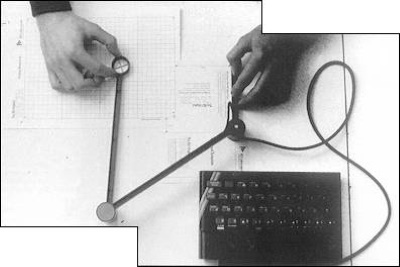
Faced with the problem of copying an existing drawing, pattern or map on to the Spectrum TV screen, there would be little hope of a fast and simple job. Drawing grids, listing coordinates, rescaling and inputting either via suitable software or via light pen could simply take hours. Unless of course an RD DIGITAL TRACER were at hand.
The tracer consists of a double jointed arm with a hair cross sight at its end. The knee joints contain potentiometers which detect in combination with the supplied software the exact location of the hair cross in reference to the tracers base. The tracer interface unit does not inspire confidence, in fact the enclosure is constructed out of a standard cassette box and certainly doesn’t reflect the high cost of the unit. Nevertheless the tracer performed immaculately throughout the test and proved reliable.
The tracer can reach a maximum tracing area of 300 x 300mm using automatic scaling, but the nominal area is 256 x 176mm for normal draw mode. The base is fitted in position with a clamp or with the double-sided adhesive strip supplied. A template is provided for positioning the tracing sheet grid in the correct location. The interface of the tracer is plugged into the back of the Spectrum (with the power supply disconnected!) or into the extension port of the printer edge connection. The software cassette DT2 is loaded and the system is ready.
The cassette contains five programs:
DRAW All general purpose draw features including outline paint and copy.
SCALE The drawing is transferred to screen scaled up or down, reversed left to right and upside down and repositioned.
RETRACE Stores a string of drawing commands and coordinates for later retracing. In practical terms this means that it stores an outline drawing which can be recalled repetitively.
GRAPHICS Sets up an array of user defined graphics.
COMP Comp 48 includes all four above programs. Comp 16 includes DRAW, SCALE and RETRACE.
RETRACE, SCALE and GRAPHICS must be run from within DRAW and must therefore be merged with DRAW.
The DRAW program prompts entry of background and paper colour and a flashing cross wire cursor displays the current position of the trace head. If the trace head is moved out of the tracing area, a warning BEEP will sound. A large or small or invisible cursor may be selected. Border, paper and ink colour changes, screen clearing, display of colour character grid, line erasing within character square, etc, facilitate the production of the drawing. Drawing can be accomplished either in normal mode by holding down key W (pen down) or in continuous mode (toggle key C). Pressing key E will create thick lines, while key Q plots single points.
Special drawing functions are provided including straight line, quarter, half and full circle, rectangle and right angles. All these facilities permit rapid production of complex outline drawings. For area filling four different functions are available:
| key g | paints solids |
| key F | hatches (alternate horizontal lines) |
| key D | hatches (every third line) |
| (Sym) M | Toggles shading limits (shading to edge) |
Text may be printed using key P for normal, key M for inverse and key V for flash after positioning the cursor at the desired print position. The screen display may be copied on the printer or saved on cassette at any time and recalled at a later date from within the DRAW programme for further modification.
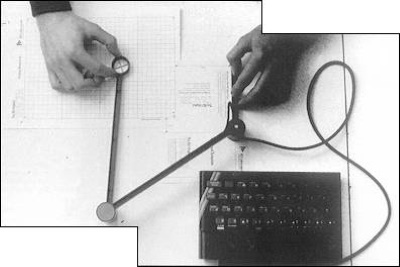
When operating the tracer with DRAW the drawing on the tracing sheet is transferred with a fixed nominal scale of 1mm to 1 pixel. With the program SCALE the display image may be moved up and down, left and right, scaled up and down, reversed left to right and turned upside down or any combination of these. Automatic scaling can be achieved by:
Figure entry mode: by inputting the coordinates of the desired rectangle on the screen. Upon completion the cursor will move only within the confines of this rectangle when moving the tracing arm across the entire nominal tracing area.
Drawn entry mode: The four coordinates are input automatically by the screen cursor. By indicating the lower left and upper right position with the screen cursor, the required area rectangle will be displayed temporarily or permanently.
Single point entry: Inputting a scale factor and positioning the trace head at a reference point on the drawing to be traced. The x and y coordinates may be read and input.
The program RETRACE stores consecutive points from the tracer, the x and y coordinates and the key pressed being stored in a string array. The program allows to trace many outlines, stores at different points in the array and to recall any one in particular commencing the retrace at the appropriate sample number. Up to 5,000 samples may be stored on a 48K Spectrum or 500 with a 16K memory.
DRAW enables text to be printed normal, inverse and flashing including standard graphic symbols or UDG’s. With GRAPHICS a new character set may be generated and saved to tape for later use. The current character set is displayed. Entering the letter to be changed the 8 x 8 dot matrix is displayed and the character may be redesigned with the use of keys 1 and 0. If an error is made while generating a line of the character it is possible to return to the beginning of that line.
The programs SCALE, RETRACE and GRAPHICS must be merged with DRAW to operate. However the composite program may be loaded, which contains all the above mentioned facilities. The programmer may use individual routines from the utility program and merge them with his own. Furthermore he may add additional subroutines to be called by non-assigned keys and customise the program to suit his requirements. All this can be done in Basic and should not prove too difficult. A complete listing is provided for this purpose.
The RD DIGITAL TRACER runs rings round the usual drawing utilities with and without light pens. The tracing arm is definitely more easy and accurate to use than a light pen. However its application lies not in sketching and freehand drawing, but is limited to the copying or tracing of existing drawings. The extra features of SCALE, RETRACE and GRAPHICS increases the efficiency of the system and makes it the most versatile tracing utensil on the market. The only drawback is the price of £55.50 which makes it a rather expensive Spectrum add-on, and limits its application to the serious or well off Spectrum owner.