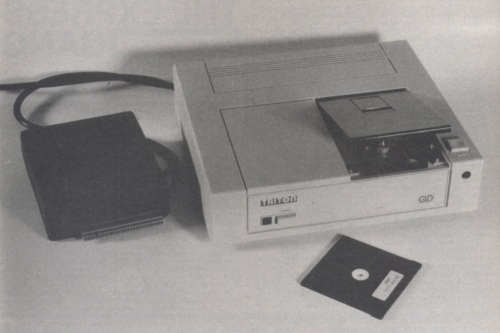
IF YOU DON’T enjoy your tea while waiting for your program to load from the audio cassette recorder, or you’re just generally of a nervous disposition, you will have considered acquiring an improved storage medium for the Spectrum. Most people reckon that they can transfer their games collection on this new acquisition and will be able to call off any desired game at the bat of an eyelid! Whoops, not quite so...
Most storage devices require some sort of operating system, which enables the user to access the various functions. With the Spectrum this usually means that the operating system provides an extension of the BASIC instructions, without interfering with the normal cassette commands. These functions can thus be called up within BASIC and executed either directly from the keyboard or from within the BASIC programme. The commands are usually reminiscent of the BASIC Microdrive commands, but do vary quite a bit from disc system to disc system. The only other alternative access to the drive functions is via machine code, but unless the manufacturers provide the necessary information regarding the entry points to the various machine code routines, this approach may be impossible or of little interest to the average user.
It may be noted that until recently none of the drives had a hardware triggered interrupt facility, which would allow the games program execution to be interrupted and the complete contents of the Spectrum memory to be dumped, a perfect way of copying cassette games onto disc/cartridge. The Microdrive in combination with the excellent Mirage interface manages to do this and the latest addition is the improved version of Technology Research's Beta Disk Interface with TR-DOS V4.
For the other interfaces, if the user knows what he is doing, there is the possibility of breaking into the program and manipulating it onto disc in various sections, but only if the operating system memory requirement does not interfere with the program execution area. The drives vary considerably in the memory requirements and some drives make it their business not to use a single byte of the standard 48K available to the Spectrum, an obvious advantage.
In this issue of CRASH Franco Frey begins a survey of the Spectrum fast storage market which will include such mundane things as the Sinclair Microdrive right up to systems which make the Spectrum appear to be an add-on.
Not all these storage devices belong to the desirable group of floppy disc drives. We review Microdrive/Interface 1 lookalikes such as the Wafadrive with its stringy floppy cartridges; the latest entry, the Triton, with its peculiar spiral track motion disc system and the horde of standard Shugart compatible floppy disc drives such as the Beta Disc, Kempston, Timex, and Opus. Many of these products include added benefits such as serial and parallel interfacing and some even provide joystick interfaces.
The units will be individually reviewed and scrutinised right down to the last bolt or screw. We shall be specifically looking at the cost and performance of the individual storage media, the mechanical and electronic performance of the devices and, most important of all, how the operating systems involved interface with the good old Spectrum.
So here comes the crazy Express gang...
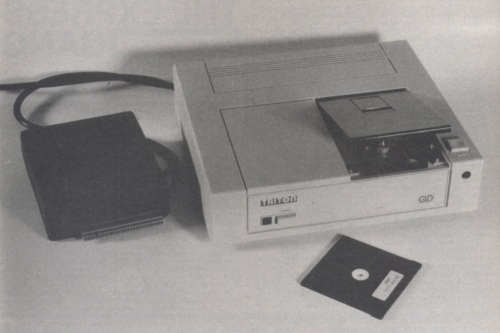
Large cream coloured disk drive unit with integrated power supply and mains lead connected via permanent lead to black coloured interface box which connects to the Spectrum system edge connection. Interface provides an expansion port for printer or other add-on. A slide switch is provided for drive selection. Interface 1 may not be connected to the system, as it uses the same ROM configuration.
Although the TRITON QUICKDISK uses hardjacketed floppy disk media, it falls under the category of the stringy floppy systems, as the access is not random but sequential. Unlike the standard disk drives, where individual tracks may be accessed by positioning the read/write head with a stepper motor, the TRITON QD combines the floppy disk rotation with a continuous linear tracking of the head and thus creates a single spiral track along the disk similar to a record groove.
The spiral is completed within eight seconds whereupon the linear motion disengages and returns to the start position. This means that consecutive access time is restricted to eight seconds. In general this works out faster than the Microdrive and similar to the Wafadrive. Formatting requires only one go and this means an extremely fast formatting time. The interface caters only for one drive and should a second drive be required, a second interface will have to be installed.
Extended Basic residing in shadow ROM.
FORMAT < drive number> formats and initialises a diskette.
CAT * <drive number> examines and displays file contents on screen: Bytes free, Filename, Type (Basic-b, Data-d. Machine code-m), Size (bytes) and Execution address.
SAVE * <drive number>; b; "filename" stores BASIC program to diskette on selected drive number.
SAVE * <drive number>; d; "filename"; <variable name> stores a data file to a diskette on selected disk drive.
SAVE * <drive number>; m; "filename"; <starting address>, < ending address> stores a machine code program to a diskette on selected disk drive.
LOAD * <drive number>; "filename" loads a file from diskette in selected disk drive.
ERASE * <drive number>; "filename" deletes a program from diskette in selected disk drive.
COPY * <drive number> TO drive number>; "filename" copies a file from one drive to the other.
COPY # formats a diskette on drive 2 and block transfers files from drive 1 to drive 2. Neither copy command can be used in BASIC program mode.
13 error messages
Second drive requires extra interface.
Preliminary manual sufficient, contains most necessary information.
None, but listing of utility included for transferring unprotected programs from tape to disk.
Slow access due to loop time. Fairly expensive for stringy floppy type drive without serial or parallel ports.
Longer life media compared to cartridge tapes.
2.8 inch hard jacketed floppy disk with write protect tab. Price £2.99
Number of drives per system: 2
Storage capacity (formatted): 100Kbytes (2 sides)
Number of sectors: 20 per side
Sector size: 2.5Kbytes
Data transmission rate: 101.6 Kbits per sec
Recording density: 4410 BPI
Formatting: 8 sec
Cataloguing: 2.5 ― 8 sec
Loading a screen: 2.5 ― 8 sec

ZX INTERFACE 1 stacks under the Spectrum and uses the Spectrum system edge connection. It includes a 9-pin D serial port connector and the LAN input and output sockets and provides also an extension port for further add-ons. The MICRODRIVE connects via a pluggable flat cable to the INTERFACE 1. Further MICRODRIVES can be stacked side by side.
The Interface 1 incorporates the Microdrive controller, a local area network (LAN) and a serial RS232 interface. Up to eight Microdrives may be accessed, with each having a formatted capacity of more than 85K. The system commands are incorporated as a BASIC extension in a shadow ROM. Two new concepts have had to be established, the CHANNELS and STREAMS. The various functional parts of the computer system are defined as channels to which data can be sent. There are seven types of channels, the keyboard (k), the screen (s), the ZX printer (p), the text RS232 interface (t), the binary RS232 interface (b), the network (n) and the Microdrive (m). A network channel requires a station number "n"; x where x is in the range of 0―64. A Microdrive channel requires a Microdrive number and a file name "m"; y; "name" where y is the Microdrive number (1―8) and the name is a string between 1 and 10 characters long. The routes along which data flows to and from the channels are known as STREAMS. There is a maximum of 16 streams #0 ― #15. Apart from the four streams #0 to #3 the streams may be between any input and output channels. Streams #0 and #1 output data to the lower part of the television screen and input from the keyboard. Stream #2 outputs to the upper part of the screen but cannot input. Stream #3 outputs via the ZX printer, but cannot input. Stream channels have to be opened and closed for use.
Extended Basic residing in 8K shadow ROM
RUN automatically loads and runs after a NEW or after switching on any program stored under the name "RUN" in Microdrive 1.
CAT (#x) displays an alphabetically ordered list of all files in the cartridge of Microdrive n. With the optional stream statement the catalog can be sent to the specified stream.
LOAD * "m"; n; "filename" loads a program from Microdrive n with the name "filename"
SAVE * "m" ; n; "filename" [ LINE x ] saves a program to the Microdrive n under the filename. If the line statement is included, the program will automatically run starting from line x.
VERIFY * "m"; n; "filename" verifies, ie compares the data of the just saved file on Microdrive n with the file still residing in RAM.
MERGE * "m"; n; "filename" merges the program from Mocrodrive n with the existing BASIC program in RAM.
ERASE * "m"; n; "filename" erases the program from the Microdrive cartridge in the specified Microdrive.
FORMAT "m": n; "name" formats the Microdrive cartridge on Microdrive n and gives it the specified cartridge name.
OPEN #x; "m"; n; "filename" sets up a new channel "m"; n; "filename" and attaches it to stream #x. If a filename is not to appear on the catalogue, it can be protected by giving it a name beginning with the character whose code is a 0. The file will not appear on the catalogue.
PRINT # , data outputs the print sequence data to the specified stream. The print statement can use three forms of separators: semicolon prints nothing; comma takes the cursor to the next half line and apostrophe gives a new line.
CLOSE #x unlinks any channel from the specified stream after emptying the respective buffer.
INPUT #x, data inputs the variable from the specified stream.
INKEY #x returns a single character as a string from the stream if a character is available, and returns a null string if not.
MOVE #x TO #y moves data from the source (x) to the destination channel or stream (y). This allows you, amongst other things, to make backup copies of data to another Microdrive and can also send complete files to the printer.
Extensive with over 21 error reports
Local area network connects up to 64 Spectrum workstations Serial RS232 Interface with software selectable Baud Rates from 50 to 19200 text and binary files.
Comprehensive
Demo program including printer server and network game
Slow access time due to long search periods. Short cartridge life, occasional tape jamming by pinch roller Non-standard RS232 connector (9-pin D)
Still the cheapest fast storage system.
Microdrive cartridge using continuous loop tape (5m x 1.5mm) with write protect tab. Price £1.95
Number of drives per system: 8
Storage capacity (formatted) bigger than 85K
Sector size: 512 bytes
Recording density: approximately 500 bytes per inch
Formatting: approx 34 sec
Cataloguing: approx 10 sec
Loading a screen: approx 7.5 sec
Interface 1: £49.95
Microdrive: £49.95
(But look for special deals!)