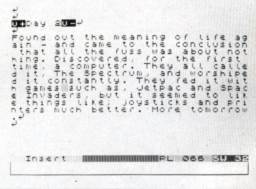
In Insert mode on a text file. Note the underline control codes that surround "Day 2" at the top of the screen
Ace wordprocessor evaluator, Dominic Handy, gets to grips with a neat package from the people who brought you the Music System... This time it’s words they’re manipulating, rather than noise
Producer: RAM Electronics
Price: £34.95
This latest offering from hardware specialists RAM consists of a little black box into which has been crammed a Kempston joystick interface, Centronics printer interface and cable, and a built in word processor on a ROM chip.
RAM Print is compatible with all Spectrums, but requires initialising in the 128K mode, and unfortunately, RAM Write can not be used on 16K machines. The Kempston interface is compatible with all Atari type 9 pin joysticks, and is now recognised as the industry standard joystick interface.
The printer interface emulates the ZX printer and is generally compatible with all software or hardware producing printer output. The printer interface can be altered to suit your application and printer, by accessing a menu held in ROM, via the simple command, LPRINT "©set" and changing the values hiding there.
Line feeds can be turned on or off after a carriage return, according to your printer’s need. It is also possible to tell the interface whether you want the printer’s ASCII values printed or the Spectrum’s — this is how you can get Spectrum keywords printed, or the printer’s own special characters.
Text can be copied from the screen, or the screen itself copied, pixel by pixel, to the printer. Screens are copied very quickly in a choice of two sizes, although with the large copy you lose the right hand two columns — which is very strange and annoying — and the picture seems stretched across the printer. Lastly on the SET menu you can define the width of the printer you are using, from 0-199 characters. All the options are preset to sensible values, and as such this menu does not usually need altering.
Of course to use your printer interface to its full you really need a word processor, and to make things easy for you RAM Electronics have teamed together with Hard Software to include a word processor, also in ROM. This is entered by the command LPRINT "©word".
When accessed, the program presents you with a simple status bar, command window and a large text window. Unfortunately, RAM Write doesn’t score very well on the WYSIWYG (What You See Is What You Get) stakes as the text editing window is only 32 characters wide, and the program doesn’t word-wrap or justify your text as you type it.
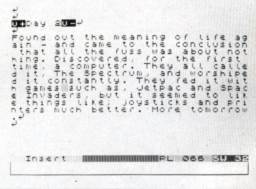
In Insert mode on a text file. Note the underline control codes that surround "Day 2" at the top of the screen
If you want to see what the output will be like you have to choose the DISPLAY command: from this you are sent into a display window covering the whole of the screen, with a 32 or 64 characters width — you can only preview the text in this mode by travelling around via the cursor keys. Editing the existing text is not allowed. In this mode the formatted text is displayed, always word-wrap and only right justified if defined as such. Also if you chose to underline some text then it shows as such on the screen, as well as on the printer — very useful if you are one of those people who forgets to turn off the underline token, and gets the whole of the text underlined.
Before starting a ‘cold’ piece of text it must be given a name. This is then stored by the program and given as a default when loading, saving, merging and verifying other pieces of text to and from Microdrive or tape, which speeds up the process tremendously. Of course if you load text in, then its name is taken as the default.
All commands are entered as single letters: entering ‘E’ puts the user into EDIT mode, and ‘L’ into load mode, for instance. Text is entered directly and symbols that are normally obtained via EXTENDED MODE are entered by using SYMBOL SHIFT — EXTENDED MODE is reserved for entering printer format codes, which are entered by typing a single letter code followed by a +, - or a number for some commands. For example to start condensed underlined text with a page number 3 you would type: c+u+p3 in EXTENDED mode. It appears on the screen in inverse video when in EDIT mode, but disappears in DISPLAY mode. This means that all printer information is always displayed and it saves the time of going through lots of menus to do one task at the expense of screen neatness.
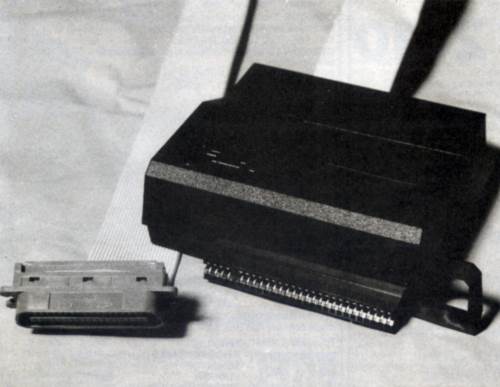
The Trendy Black interface box that stylises RAM ELECTRONICS PRODUCTS.
The program contains condensed, double strike, double width, form feed, centering and underline EPSON-compatible printer codes — and if your codes aren’t on a preset command they can be entered by typing ‘k’ followed by the desired codes. Perhaps more codes should have been preset — I didn’t fancy the idea of looking up the double height or emphasised print codes every time I wanted them.
There is no way parts of text can be printed or the same text printed many times in one go — these omissions separate the home processors from the more professional word processors. There’s no doubt in my mind that RAM Write is definitely for the first-time home user.
There are two ways of entering text: either OVERWRITE the existing text or INSERT into the existing text. The cursor can only be moved around the text character by character or page by page. This seems like another major flaw, as once a large chunk of text has been typed in it takes a long time to find a specific place.
Marking blocks of text is no problem — just enter ‘m’ for MOVE, ‘c’ for COPY or ‘k’ for KILL TEXT in the command mode. Then enter the text, mark the beginning and end of the block where you want it in the file by pressing ENTER when the cursor is at the right places in the text, then that’s it — the block moves at the speed of light.
FINDing a string is also initiated from the command mode. All occurrences of a specified string can be replaced, or the program can step through each find and replace individually.
Individual pages can be defined in length and width, with margins on the left and right and with blank lines at the top and bottom of each page to separate it, and the page number centred at the top.
Even though RAM Write doesn’t contain many extra features as such, it has all that is needed for a quick and decent output. It compliments RAM Print well as it is simple, quick and efficient to use. The printer interface must be one of the best on the market as this too is simple but extremely effective. Value for money is superb. You would usually find yourself paying at least £35.00 for a decent ROM based printer interface. But what RAM give you, if you were to buy the equivalent facilities separately, is £8.00 worth of joystick interface, a £10.00 word processor and a £35.00 parallel interface, all for £34.95. I have no doubt that RAM Print represents the top printer interface package at the moment. It’s the perfect purchase for the beginner.