The Professional Adventure Writer

Gilsoft, £22.95
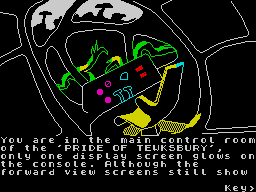
The screenshot which accompanies this article is taken from the demonstration game Tewk, supplied as a database for users to examine. It shows some of PAW’s useful features; compound message listing, the multi-command parser, modification of location pictures, a simple Inventory window system and the utility’s stunning graphics.
Way back in May 1984 a young, lively, fresh and spirited magazine called CRASH reviewed a programming utility named The Quill. In that same issue there was an introduction to an adventure trail where adventurers could communicate with like-minded enthusiasts. That was exactly three years ago, and The Adventure Trail has now progressed to a sizeable part of its mother magazine; incorporating Reviews, Signpost for letters, Signstumps for queries, and Superheroes for adventure supermen and women.
Over the years The Quill has supplied many a good game for review, but it has now begun to fall behind despite additions such as The Illustrator, The Patch, and The Press. INCENTIVE’s Graphic Adventure Creator, was supposedly the answer to the adventure writer’s problems. However, I remained sceptical as all around praised a utility which I thought lost an opportunity to see adventuring through the late eighties. With The Professional Adventure Writer, or PAW for short, I now think we have the kind of utility which can lead the way to better and more imaginative adventures — the beauty of which is that the manuals are amazingly accessible, even for such a complex and thorough microcomputer program.
The manuals are a good place to start, because although the print is lightweight (small computer printer style) it remains immensely readable. It’s hard to explain why though, as on first glance the introduction manual looks no different to any other. I attribute the manual’s ability to keep the reader interested to Tim Gilberts’ obvious love of adventuring, and his realisation that the odd joke or human touch can considerably lighten the load of a heavy passage. For instance, take this piece which follows a breakneck tour of your test adventure courtesy of the parser, “Right, back to the boring bit, QUIT from the game so we can deal with the next chapter in this saga.” The fact that any part of any manual can be thought any more boring (or interesting) than any other will ruffle purists, but this kind of humanising is right up my street. The introduction is a superb publication, making no use of the pompous style which blights so many technical [manuals].
Now for a run through what PAW can actually be expected to achieve. The major improvements are in vocabulary handling (including GET and DROP ALL), presentation options, debugging of your adventures, ability to write up to the full 128K of the new Spectrum, allocation of weight to objects which can be worn, removed and/or form a container (eg trousers with pockets), interaction of independent characters, and quick, easily-drawn graphics with rubber-banding plus high speed shading.
In the line of vocabulary PAW provides a full parser, a device which converts the player’s input into logical sentences which evoke suitable responses. The parser understands long, complex, chained commands using punctuation marks or the conjugations AND or THEN, including the ability to read IT for the last specified noun in the likes of GET THE SWORD AND KILL THE ORC WITH IT THEN DROP IT. The utility knows the player is referring to the sword with the pronoun IT due to the way in which nouns are numbered in its vocabulary list. In this case ORC has a value less than 50 and SWORD a value greater than 49 and hence knows that SWORD is the object referred to by the pronoun IT. Adjectives (GREEN jumper, LIT or UNLIT torch), adverbs (HAPPILY married), prepositions (talk TO him) can all be used to add colour to the vocabulary, along with the usual verbs and nouns. Vocabulary values lower than 20 are termed conversion nouns as they are treated as verbs by the program (NORTH for example). Many synonyms can be engaged to ensure that any input will receive a reply — for instance, BUS and TICKET might be given the same value of 54 while ANORAK and COAT are both 56. Seventy common words are already catered for in the vocabulary, the program recognises up to the first five letters (ensuring speed in processing and typing, along with memory saving), and all-in-all, PAW has done a very thorough job in the vocabulary field.
The screen display format can be changed at any time during play and options open to you are: 1. Full Screen Graphics 2. Continuous Scrolling Text 3. Split Screen Graphics 4. Fixed Text and Graphics Windows
Further variety lies in the built-in multiple character sets. These can be altered and interchanged during a game, even when between locations or in the middle of a sentence. I consider these options to be a liberating force and an escape from the cloned look of other utility adventures.
Debugging a near complete adventure is made easier by two additions. The first is the use of diagnostic flags revealed during the testing of a game. There are 256 flags of which 220 are free to the user to add, subtract, copy and compare. Flags can be used for character locations, counters in subroutines, or to hold the locations of objects. Locations and flags come into their own when used in Process tables, where Condacts (Conditions and Actions) can be grouped to achieve many weird and wonderful things. Condacts such as HERE (the current location of the player and flag 38), CARRIED (location 254), WORN (location 253) and NOT HERE (anywhere else including the not-created location 252) can quite clearly be seen to be related to locations and flags. This leads us on to the second feature to aid debugging, namely those Process tables. The advantage of using these tables lies in their ability to be nested as in subroutines, with the option of devoting, say, one whole table to a character’s behaviour. This not only aids debugging, it also has positive implications for developing and improving subsequent adventures written using PAW.
The face a utility presents to the world is important, as it is here that the budding writer confronts the complexities of adventure composition for the first time. PAW shows a very friendly face with two pages of menu options — one primarily concerned with writing the adventure, the other with saving, loading or testing a written game. Single, mainly first letters (V Vocabulary, L Locations, C Connections, M Messages etc), lead onto sub-menus which always remind you of the way in which information is entered.
The Locations sub-menu, like most of the others, allows the Insertion of text, Amendment of text, Printing on screen (List), LPrint to printer, and Z to return to the main menu. PAW checks the syntax of all entries and ignores superfluous spaces, therefore I 3 will result in the Spectrum question mark, as locations are inserted in order and require no number — deleting 3 with the usual Spectrum keys sees the input accepted. On the other hand Amend does need a number, as shown by the information at the top of the sub-menu for locations, for example A 3 fits the bill of A (Locn) and is therefore accepted. When the player turns to Connections, blank entries will be found corresponding to the locations entered as this automatic system simply acknowledges the fact that every location requires connections to somewhere! Similarly Initially at, and Weight, open up new entries every time an item in Object is borne. To say this system is child’s play might be asking for trouble, but it is clear the way in which PAW is constructed allows the greatest opportunities for a comparitively meagre outlay in time and effort.
This utility is a remarkable invention. It is a graphic adventure composing system of some 20K, released in one format but covering the entire range of Spectrums: the 48K (rubber keyboard), Spectrum + (plastic keys), the 128K, and the 128K Spectrum +2. Disc/microdrive versions will be available by mail order for the Opus Discovery, DISCiPLE and BETA interfaces. Anyone purchasing a cassette version now who wants to upgrade to a disc later can do so for the difference in price. Discs of 3, 3.5, and 5.25 inches will cost £27.95, while the price for microdrives is yet to be announced.
The Professional Adventure Writer is just that, a professional’s aid, even if only for developing games for later coding. BASIC or machine code additions are catered for and a SAVE’d database can be verified. I found the program exciting and am excited by its possible achievements.
| Overall | 97% |