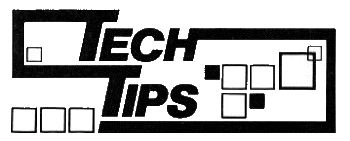
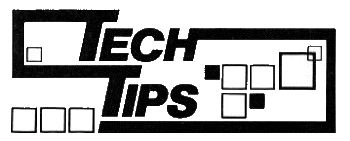
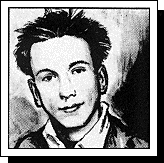
This month SIMON N GOODWIN explores Beta BASIC 4.0 with its 128 hardware commands, discovers an interface which can handle printing from anywhere inside a program, and corrects some mistakes of times past...
ROMANTIC ROBOT launched its Multiprint interface at the ZX Microfair in May. It’s a Centronics parallel interface for all versions of the Spectrum except the +3. featuring a unique front panel which can be called up at any time, whatever program is running, to save or copy screens, change printer settings, and apply POKEs. Similar controls are available from inside a BASIC program.
The Multiprint comes in a typical black box which contains two 8K banks of ROM and RAM, as does the Multiface.
The RAM stores configuration information till you disconnect the power to the computer. Romantic Robot says the RAM can also hold utilities designed for the same company’s Multiface, such as the Genie hacker/disassembler, the Gamester POKE-generator, and several forthcoming packages which will be reviewed in future columns. Early versions of Genie won’t work, though, as Romantic Robot has reassigned the control ports. (The company will supply an upgrade for £1.95.)
Multiprint hooks itself up to device p, channel 3 in ZX BASIC, so it can be used in programs with normal LPRINT commands. Special REM statements can set margins and control the translation of BASIC tokens — a nice touch.
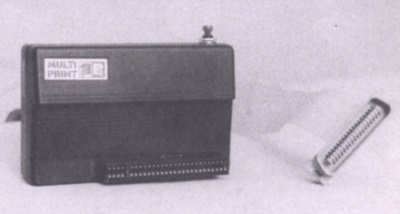
And in the black box, Romantic Robot’s Multiprint Interface
By pressing the red button on top of the Multiprint, you can call up the rest of the ROM software at any time. A temporary menu then appears on the bottom two lines of the screen, as with the Multiface. You can edit memory, adjust printer settings, print the display, and quit or restart the program.
The toolkit to edit memory lets you store data anywhere in RAM, typing the values in hex or decimal. A 16-line transient window can be opened to tabulate memory contents as text or in hex. Register values can be examined and changed.
The printer-setting menu lets you impose margins and a line-width for text. You can print any group of consecutive lines from the display; by default the Multiprint outputs all 24 lines, rather than the top 22 printed by COPY.
Some Centronics printers require separate wind-paper and move-to-margin signals, known as line feed and carriage return. Others, like my ageing Epson MX-80, can make do with carriage return on its own, and wind the paper on twice if both signals are sent. One keypress turns off the Multiprint’s line feed.
You can tell the interface to translate tokens — character codes greater than 127 — into Spectrum keywords, or to transmit them straight to the printer. The second option is useful when you want to send control modes.
The Multiprint ‘shaded’ screen dump gives some sense of colour...
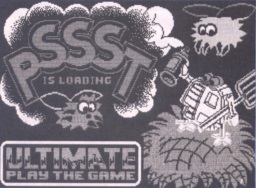
... though the ‘normal’ setting is quicker
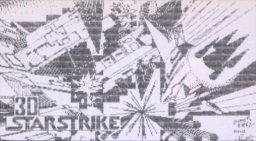
...but on the ‘large’ setting every point is printed black
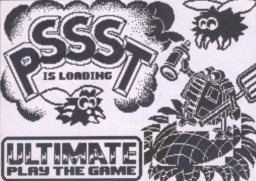
The last option on the printer-setting menu controls the effect of the PRINT option on the main menu.
The first setting gives a text COPY, which prints all the characters onscreen very quickly but ignores graphics. The code only recognises the Spectrum’s 32-column ROM character set, so it’s not much use with programs that use alternative fonts, like the majority of adventure games.
The second option gives a fast graphics printout. It takes about 40 seconds for my Epson MX-80 to produce a horizontally-stretched image: 110mm by 68mm for a full screen.
The third option, Large, uses the same scale as the COPY built into the Spectrum 128. The Multiprint is about ten per cent faster than the Sinclair routine, though, taking a little over two minutes to produce a well-proportioned 165mm-by-130mm printout. This option takes no account of colour. Every set point on the screen is printed in black, so lines plotted on a black background print out as black on white, unless you’ve got a coloured ribbon and black paper!
The last and best option works to the same scale and speed, but uses shading to distinguish colours. The result looks like a rather grainy photo of a black-and-white TV screen.
These ‘Polaroid’ screen print-outs are useful for almost everyone with a Spectrum and a printer. Whether you’re running communications software, business programs, adventures or platform or strategy games. it’s very useful to be able to print the screen at any time — when mapping, for instance.
The graphics options only work with Epson-compatible printers, so beware. I get letters every month from people whingeing that they bought a bargain printer and can’t get any software to work with it. If you’re buying a printer, or a printer interface, you must make sure it will work with the rest of your system before you part with any cash. Try it out, or get a guarantee.
In theory, a simple routine loaded into the Multiprint’s internal RAM would turn the unit into a tape-backup interface. This extra feature would make it better value, but Romantic Robot is unlikely to want the Multiprint cutting into the market for its Multiface — especially as the Multiprint, with its Centronics cable, has higher manufacturing costs than its predecessor.
Both should be able to run add on packages such as Genie and The Gamester. The Multiprint scores on its Centronics port and COPY routines. But the Multiface has the advantages of a through-port at no extra cost, built-in copying software and a joystick port.
The Multiprint costs £40, or £45 with the unique option of an edge connector at the back for other peripherals. It works very well with both the Spectrum 128 and 48K model, and the magic button marks it out from the competition.
This interface has a good pedigree, coming from the makers of the Multiface and the designer of Euro Electronics’s ZX LPRINT 3 and Kempston’s E printer interfaces. Those old products have fewer functions at the same price as the Multiprint, but Romantic Robot may face stiff competition from RAM Electronics’s £35 Ram Print interface, reviewed in CRASH Issue 35, with its built-in text editor and joystick port.