

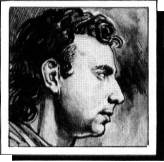
JON BATES discards his blood-stained Marigold gloves in favour of a DX programmer and an equally bloodstained letter-opener...
HEY! I’m beginning to like this magazine — they’ve even got hold of pictures of my, sorry, our house for my articles...
Whilst hunting through the waste bins in some of the cabins of the motel, I found wrapped up in a three-day old copy of the Los Angeles Times the most marvellous DX21/27/100 programmer. It’s the one released from Quasar software and in comparison with some of the supposedly upmarket software for 16-bit machines it takes quite a bit (pun accidental) of beating; in short it was better. And you get a whole load of new sounds to boot — about 150 in all.
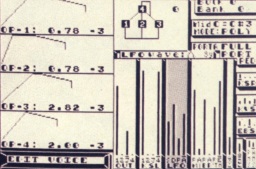
Quasar have taken a very visual approach to the program. Following a loading screen, the main work area pops up. Down the left hand side of the screen appear graphic wave displays of the envelopes for the four operators (I make no apologies for not going through an FM Synth primer as there is a time and place for everything — and this ain’t either. Sorry.) Underneath that is a scrolling window through which access can be gained to all the functions — basically either editing or transferring to and from the library, tape or the synth. Just to left of centre, a set of four vertical bars show you the relative outputs of each operator in the form of bar graphs of the levels which are essential to the final sound. This principle follows through in the smaller areas on the right hand side of the screen. A display at the top centre shows the algorithm defining the configuration of the operators currently in use. The tiny little figure to its right is in fact the level of feedback set on operator four and not, as I though, the algorithm number. At the top of the screen is the name ascribed to the sound.
In edit mode you can move around the different sections, each being highlighted in yellow when activated. One small niggle here is that you can only run round the screen in one preset order; since editing is usually a matter of fine tuning just a few peripherals, dodging between two or three alternately, this editing procedure proved a little constricting. What, I wondered, were the chances of having it work from the cursor arrows — or even better, the joystick control?
However, this is only a minor hiccup in what is a very excellent utility. I particularly liked the ability to get the DX to play either melody, chords or bass from an on-screen command. It would have been even better if, after each edit alteration, it sent a single note command so that you didn’t have to keep taking your hands off to see what the editing alterations were. It has a copious and very neat file/voice management system that takes advantage of the DX’s ability to ‘bulk dump’ (a phrase that has been taken out of context by several coarse friends of mine). This means transferring many voices at a time, and is a great time saver; any synth programmer worth its salt should do this.

Detailed loading screen from Quasar’s Yamaha DX 100/27/21 voice editor and file manager
All files and voices can be saved to tape, but Quasar have not simply stopped there. You find, on consulting the handbook (which although tacky and rather quaintly spelt is very straightforward) that the program is adaptable to a large degree. it can be obtained in a variety of permutations: RAM or MICON (XRI) interfaces, 128 or interface 1 network and will store on cassette, Microdrive, OPUS Discovery, Disciple, MGT Plus D or the +3. So pay yer money and take yer choice, it’s a snip at £9.99.
Quasar are at pains to let you know that they have been on the move and can now be sent lots of money at the new address listed at the end of the article. Soon they will send me a DX7 programmer for review and the results of exhaustive testing by myself and mother will be revealed at a later date.
The Tech Tips Tape, now available at £5.95 (see last month’s issue for full details), contains some pretty nifty routines by Simon which convert programs for one interface to another, such as transferring from the Specdrum to the Ram Music Machine. Taking this a bit further, ‘RAMM’ (the Music Machine user club) will be releasing details of interface ports that should enable any MIDI program to run on any interface when subjected to the conversion program.
And now to the tottering pile of mail. Some of you have been forcing your eyelids to stay open by fair means or foul judging by the programs that have dropped through the Motel mailbox. Out of all the music tunes and tapes that have been sent, I think the prize for the best goes to Michael Martin. He has worked overtime to present a decently displayed and ordered music program that selects loads of tunes, some nice voices and effects, plus a listing of how to achieve some of the effects on the 128. He also asks me for a few tips on music programming. Basically the only hiccups that occur in his program are one of note timing. To Michael, I would suggest that you take a good look at a good arrangement of the song you want the 128 to perform and then work it out so that you can do it in two or three simultaneous parts, again working from a printed arrangement. If you are not sure where to begin, see if you can get someone who can play well to check your note values. In general this applied to all the tapes sent in.
The other problem is that some combinations of voices cause additional unwanted harmonies to be generated when the parts are too close together. Although this can be used to your advantage to create effects, it is generally unwanted when playing tunes. Anyway, I shall be offering our new editor the choice of staying a few days at the motel or shoving some software/tech tips tape your way as a prize!
Please sending your tapes in. I stress TAPES as I haven’t got 365 days a week to write in each tune individually. Send your tape, marked up clearly with your name, and also send a listing, preferably printed, of your best tune. I’m afraid that utilities or tunes that are not on data or audio tape cannot be considered.
David Johnson wants to know if there is a way of connecting an ‘ordinary’ synth without MIDI to a MIDI interface. This is a fairly common query and so to you all I say: tell me EXACTLY what the synth is and I’ll then be able to tell you if there are kits available to convert them. Some synths can be converted to send and receive note information, but as there was no universal standard in the pre-MIDI era then without the info I can’t help you. Certainly some of the more populate synths do have MIDI conversion kits available from various small companies.
P J Gaywood wants to know several things: first of all, he likes having music notation on screen; for this I have yet to see a program to better Music Typewriter from Romantic Robot. This was first reviewed aeons ago by me in issue 16 and is still the best display around although it only runs in 48K. Furthermore, he would like some kind soul to devise a program that enables him to use the qwerty keys on his 128 like a musical keyboard and which will also provide him with a pitch bender like a synthesizer. This shouldn’t be too hard to achieve — now there’s a little task that for someone to program up and send in. All successful programs get listed.
Roger Mepham is after pokes and routines for the RAM Music Machine. Roger also has a Casio DG20 keyboard and a Yamaha TX81Z tone module — the latter is rapidly gaining in popularity over the FB01. Now by a strange and uncanny coincidence, I am eagerly expecting a voicing program for the TX81Z to drop through my letter box. It is configured for the XRI interface but a word or two to the ‘RAMM’ Club should provide you with pokes and the conversion routines for the Music Machine. A review of the TX81Z program will form a major part of next month’s offering.
Finally, Roger wants to know how to interface his Music Machine, tone module and Casio keyboard to get sequences, read-time play, plus some control devices for pitch change. The control devices you talk about are usually hardware boxes costing several hundred pounds (the Yamaha MEP4, for example) but I would think that the Casio should be able to send the codes itself — I have not been able to locate a DG20 for some personal hands-on assaulting. It sounds, however, as if the interfacing could be achieved by either very carefully manufacturing a split MIDI lead yourself or by purchasing a split box; the best one is by Phillip Rees.
Look forward to you visiting the motel in about a month’s time.