THRILLS ON TAPE:
Where to find the goodies- Quondam
- One Man And His Droid
- Nick Roberts’s POKEs
- Robot Messiah
- Whole New Ballgame
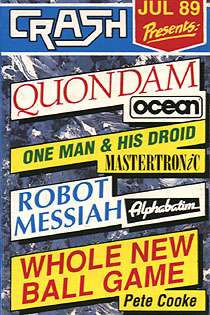
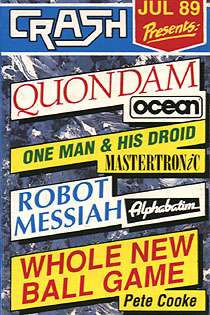
Your new look CRASH zooms way ahead of rivals!!
Great! What an amazing response to CRASH’s new live-action
look! So, a very big thank you to everyone who picked up last issue and made it
such a success. And the good news is we’ll be jamming more and more into future
CRASHes to make it the hottest magazine and cassette on the Spectrum scene.
Take a look in this issue for a taste of things to come — we’ve got the first
screens of two of the biggest titles for the summer — Batman and
Indiana Jones!!! Enough of this dilly-dallying, load up your Power Tape
and join the Game Thrills!!
CRASH Ladz
ORIGINAL CRASH GAME from OCEAN
What’s a Quondam? Answers on a postcard to... Sorry, but we haven’t a clue. How’s that for honesty? What we can tell you, and you can experience, is that it’s a brilliant game. It’s a shoot-’em-up! It’s a puzzle! It’s a smashing ORIGINAL game written for CRASH by John Gibson and Karen Davies (of Denton Design fame).
You’re in control of a fighter plane far in the future, flying through the tunnels of the Quondam Matrix, viewed from overhead. Located throughout the matrix are 43 hangars, of which 15 contain pieces of a jigsaw. Your objective is to fly to all 15 hangars collect the right jigsaw pieces and slot them all together to create the Quondam picture.
The other 28 hangars house weapon supplies, entering these accesses either a homing missile or a shield for your plane.
Vicious aliens in many shapes and forms also fly through the Quondam matrix firing at you with their weaponry. Happily you can do the same to them and shoot them to the ground.

When you start (press FIRE) a map of a part of the matrix is displayed. Your ship is shown as an arrow. The 15 jigsaw hangars are numbered, the numbers appearing next to their entrances on the map. Press SPACE and the map is replaced by the playing screen; your plane whirls into views heads off along the tunnel.
Move the joystick in your flying direction and the plane plunges toward the bottom of the tunnel, travelling faster as it does so. Moving the stick in the opposite direction sends the plane as high as it can go. When it’s reached its limit it flips over and travels in the opposite direction.
The plane can change direction at any of the tunnel junctions. To enter another tunnel, move the plane sideways into the junction and it plunges into to the adjoining tunnel, changing its flight direction as it does so. To stop you getting totally confused there’s an onscreen compass.
You can check where you are within the Quondam matrix at any time by hitting (thwack!) SPACE — a map appears, viewed from the direction in which you are flying. To return to the game, press SPACE again.
To enter one of the hangars you need to be flying directly toward it (ie, the plane must be flying toward the top of the screen, so that it automatically enters). You can’t enter a hangar when the plane is flying down the screen, nor can you enter just by flying sideways into it. Careful navigating around the matrix is needed if you’re to get this right.
On entering one of the 15 jigsaw hangars the screen changes to reveal a jigsaw frame with a few pieces of jigsaw already in it. You may find that not all the pieces in the frame are different, this is because there are, scattered throughout the matrix, three times as many jigsaw pieces as you need. There are, however, only enough of the right pieces to make the Quondam jigsaw once.
Below the frame is a red area. This is your plane’s storage compartment. Pieces may be taken from the frame and put in storage and flown to another of the 15 frames. However, the more carried, the quicker your energy decreases.
To move the jigsaw pieces around the frame use the fly icon. Place the fly over the desired piece, press fire and the fly picks it up. Move the piece to where you want it, press fire, and there it stays.
You can’t drop pieces on top of each other, but you can interlock pieces which aren’t meant to go together.
Early on in the game you have to decide in which of the 15 jigsaw hangars you’re going to build the complete picture. Your task is then to collect the missing pieces from the 14 other rooms and add them to the jigsaw in your chosen room.
When all pieces are fitted together the picture should flash. If it doesn’t you haven’t built it properly, so try swapping pieces around or collecting different ones.
Correctly completing the jigsaw gives you a bonus, and the remaining time (you have 40 minutes to complete the game) is used to go around shooting enemies — for double the points and with missile launcher and shield!!!
The Grandfather clock, on the left, is your time and energy display. As the 40 minutes of gametime elapses, the clock face dissolves. Similarly the clock’s cogs represent your energy level and disintegrate as energy is used up.
Immunity and homing missiles are displayed at the top right. When a green light shows beside them, they’re in operation, when it flashes green/red you’re running low, and when it’s red you’re out. Down below are your three lives. You lose a life when you run out of energy, but gain a life at 10,000 points.
Below that is the compass and score.
Phew!! What a lot of instructions — what a lot of game! Quondam is compatible with most joysticks and keys — selected at the very beginning of the game. Hope you like it folks! Coming up very soon CRASH has another ORIGINAL game for you from Ocean, and it’s a real brain drainer, stay tuned!
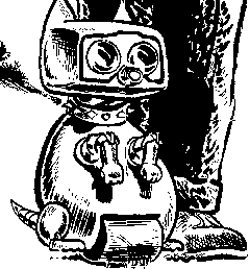
You’ve been sent off to the planet Anromadus to round up members of a species of alien animal named ramboids and teleport them to market. Despite the name, ramboids are not Sylvester Stallone look alikes, but are the Anromadian equivalent of male sheep — hence the name ramboids.
Technologically things have moved on quite a bit since the days when a shepherd’s second-best friend was his dog. The modern shepherd has traded in Shep and got himself a droid. a multifunctioning device specially designed for the job. Capable of four different modes of operation, the droid is used to guide the ramboids into the teleport chamber.
When you start the game you’re given the option of inputting a password to resume a game you were playing earlier, otherwise you start at the beginning. There are passwords for each of the 20 different ramboid-filled caverns, and as you progress through each cavern, the computer releases the corresponding password to you.
At the start of a game the screen is split up into seven different windows. Largest, and in the middle, is the main window which looks into a cavern. displaying a view of your droid placed centrally amid the scenery. Your first task is to guide the droid to the start position. When you arrive the computer takes over and places the droid in the first cavern.
Once into the first cavern, the other six windows activate. A narrow, vertical one to the left of the main screen randomly shuffles eight different ramboids within itself to set the collection sequence — the order in which you must get the ramboids into the teleport. A window on the right charts your progress. indicating the ramboids you’ve penned so far, with those herded into the correct place in the sequence flashing.
The four remaining windows, arranged horizontally below the main window, display four modes in which the droid can be operated, with the current mode highlighted by a white bar above the relevant icon.
The most useful mode of transport is jet mode: using the jet it’s possible to zoom about in the normal, left, right, up and down directions. The droid stays central while the bricks and earth of the cavern whizz by in the main window display. Burrow allows the droid to move left and right along ledges and burrows into the floor while fire is held down, popping up again to leave the floor intact when it’s released.
The third utility mode allows the droid to alter the cavern by digging tunnels. If the droid walks into a wall while it’s in this mode. a large portion of the barrier is eaten away and the floor and ceiling of the newly formed alcove is supported with purple girders. To switch between the different modes, press fire; holding fire down reveals a map displaying the positions of all ramboids left to be collected.
Ramboids are dim. They move very predictably, and always reverse direction if their way is blocked. Once you know this, and watch the set patterns of movement, herding them is relatively simple — but they are delicate creatures and only live for about 20 minutes. You’re working against the clock all the time. Should you fail to get at least four ramboids in the teleport in the right order within the time limit, it’s back to the first screen.
Control keys are A-ENTER down, Q-P up, 1-5 fire. Kempston or Interface 2 joysticks can be used.
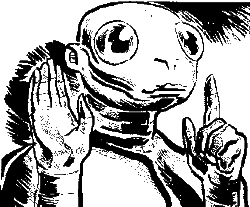
Alphabatim probably doesn’t a bell with many of you does it? No, we thought not. Alphabatim was a one-hit wonder software house from Christmas 1985. Christian Uquart and Mike Smith — two well known programmers who have, between them, worked on Daley Thompson’s Decathalon and Hunchback (Ocean), Xecutor and Raffles (The Edge), Yeti (Destiny) and loads more — came up with Robot Messiah. With the help of Michael Baxter — the man who now runs Solution, software’s greatest PR agency — they set up Alphabatim to release Robot Messiah. The game went out in the shops, sold and that was, more or less, the end of Alphabatim. But now CRASH has brought it back to life to let you experience this great game! Take it away storytelling minion...
The Android planet is one of the worst places to live if you happen to be a robot. The planet is ruled and dominated by a race of androids who, in a fit of synthesised evolution, managed to acquire the majority of human feelings and attributes such as ambition, determination and greed.
Thousands of robots working in the planet’s mines are exploited by the Androids. Leading a hellish existence, the robots’ life spans are very short and unpleasant. The robots are purposely made to be of a docile nature and are too weak to contemplate rebellion. SID is a freak though. He is not as servile as his metallic brothers. In the hope of escaping his grim fate, he wanders away from the mines into the deep cave network that weaves endlessly below the planetoid’s surface.

Frightened of being discovered by the evil gnome patrols that keep the workers in step, SID eventually found a cold and particularly well-hidden cave. There SID bumped into Socrates, a philosopher who believed all machines are created equal. in the hope of bringing the androids to downfall, he instructs SID how to start the robot rebellion...
For SID to achieve upgrade and become an Android in order to lead the worker robots to rebellion, SID must collect three envelopes, each containing one part of a computer program. The complete program must then be input to the Android’s main computer. SID agrees to the philosopher’s requests and sets off on his mission to liberate robotkind.
SID is a normal robot capable of a few useful tasks. For a start he can walk, and when it comes to getting over obstacles that block his way, a hefty robotic leap allows him to pass any barrier. The cave system is shown using the familiar flick screen method. Many harmful objects and creatures are to be found underground. Water isn’t very healthy when you’re built from iron!
There are some useful things to be found, too. Sticky buns and fruit perk up your energy bar. As an energy-based organism your energy bar gives a direct indication of how much life you have left. Three energy bars are given on your quest for robot liberation: lose them arid the game ends and your brothers are condemned to eternal slavery.
To get the three envelopes, three sections of the labyrinth must be negotiated, starting with the caves. To leave the caves a weight must be found and placed on a pressure pad to allow entry to the next section. Moving SID over an object and pressing the pick up key adds objects to your status line — only three objects can be carried at once.
You aren’t the only inhabitant of the caves. Strange energy-sapping beings float around, and finding a gun is a good move — though you’ll need to collect a magazine of bullets as well before you can start blasting away. Twelve bullet magazines of ammo are dotted round the caves. Once through to the second section SID finds himself in a buggy travelling down a long corridor toward the next part. The buggy is equipped with a shield that can be activated if any cave creatures drift toward it, though the shield saps energy.
A scanner at the top of the screen shows how far away the test centre is. Once through the corridor you’re plonked in another room with a pressure pad. The only way out is through the door which the pad activates — without a weight you’ve got problems!
If you do get out of the room then SID is placed into the test centre. Here the envelopes must be found and the teleport activated to zap SID back into the first set of caves so the computer can be reprogrammed. Blimey! Makes you glad to be a carbon-based life form, doesn’t it?
... that Robot Messiah is controlled either by joystick (Kempston, Cursor, Interface II/Sinclair) or keys and the actions go like this:

Pete Cooke. What a wonder of modern technology he is and no mistake. There he sits In the wilds of Leicester dreaming up all these tres brill new games for you — the discerning punter. And Whole New Ball Game is no execption — it’s another sure fire hit. And this is a CRASH original game. Pete has written it as a sequel to Brainstorm, a CRASH Smash game of yesteryear, and it’s only available on this tape, so count yourselves lucky!
Not only have you got Ball Game, the game itself, but Pete has included a screen designer so you can dream up your own puzzles and there’s a secret program hidden away... Where? Well, if you look in the bottom right-hand corner of the menu screen you’ll see a small tree-like icon. Select that and you’re into an FTGP — fractal tree generating program to you. Make your own trees! Create a forest! Evolution at your fingertips! Have a fiddle with it, it’s jolly ‘interesting’!
Anyway, the game itself is a puzzle arcade game and will be loved by anyone whose brain exceeds their brawn. All the instructions and information you could possibly want are onscreen, but here’s a brief summary of the game...
The object is to capture yellow energy pills by rolling a ball over them.
The ball heads off around the screen under its own power and you can only control the ball’s path by placing and removing gates to deflect its course by 90 degrees.
Each screen must be cleared of energy pills before the time limit expires. Watch out for other objects called effectors which may speed up the ball, change its path or generally muck it about.
The notion is very easy to grasp, but playing Ball Game is a different matter. You should be able to clear the first few screens, on easy level, after just a few goes... but it gets harder!
The screen designer is simple to use, and self-explanatory. If you want to try out your created level before saving it, just use the PUT command and stick it in the game as screen A and play the game.
It’s all incredibly wonderful! Or should that be wonderfully incredible...?
...from Crosse and Blackwell. That was just a cheap way to tell you about control methods, which go like this: Joysticks are Kempston, Sinclair or Protek and the default keys are:
Keys can be redefined using the Alter Keys option.