
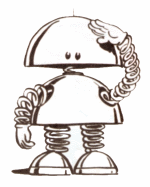
Yes guys: it’s alive — and kicking and screaming. And well it might! It’s going to have to see off a formidable range of competitors from the humble Spectrum through to the would-be 8-bit bashers Amiga and Atari ST and the all-devouring consoles gathering from afar.
Playfield or deadly minefield? Whichever, as Franco Frey shows, the SAM COUPÉ has got a couple of tricks up its sleeves and is ready to blast into the top-selling charts...

Right, read the manual, hook up your SAM Coupé, switch on your system and hey, here’s what you get! The Boot-up screen in glorious technicolour.
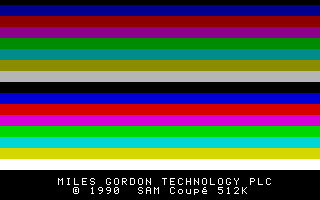
You haven’t made up your mind yet? Well, read all about SAM here and now — you’ll probably decide to chuck away your Speccy (aaah) and fork out the dosh for the SAM Coupé. That’s OK by us, as long as you continue to read CRASH! Better still, keep the old Spectrum and buy the SAM. That way you get the best of both worlds, and make full use of CRASH!
It’s been a long gestation period for the SAM. MGT have spent three long years designing and building a computer which is ingeniously simple yet crosses new frontiers in performance and price. What they’re offering is 16-bit type performance for the price of old 8-bit machines.
The brains behind MGT are Bruce Gordon and Alan Miles. Supplying peripherals for the ZX Spectrum over a number of years, they studied the market and formed an opinion that the 16-bit machines are not the way forward in replacing the old faithfuls, the ZX Spectrum and Commodore C64. What was needed was improved performance at the old price.
They set out to achieve this. Using the latest manufacturing technology they simplified the circuit board and incorporated most peripheral functions into one ASIC — Application Specific Integrated Circuit. The result is a low cost board with little assembly work and cheap standard chips (Z80B processor and 8-bit wide memory!)
The performance? Well, in graphics, sound and speed the SAM Coupé matches or approaches closely the 16-bit competition specs where it relates to games playing. On a pricing level, only the consoles are able to match SAM’s competitiveness. SAM has a further weapon up its sleeve. With a software base built up from the vast range of cassette based Spectrum games the user has the benefit of low-priced games, including budget! The consoles’ cartridge based software now looks distinctly pricy, and for a lot of users, unobtainable. You can argue against this: in this day and age, cassette based storage seems archaic and has certainly proven unpopular in all foreign countries. Ultimately it is you, the user, who will decide the fate of the SAM Coupé by voting through purchase! Time will tell...
SAM’S a really cute guy. He’d do anything for his beloved computer. He’s obviously proud of it. Who wouldn’t be. The Coupé has successfully distanced itself from the drab black pseudo-tech look of the Spectrum and has a snazzy white and light-grey ground-hugging body which incorporates the keyboard, the main printed circuit board and the two disk drive bays, all of which are firmly supported by four sexy-curved blue legs.
If you’re not into styling, forget the descriptive tripe and concentrate on the practicalities. The keyboard is miles better than the Spectrum’s, despite the fact it uses membrane keyswitches. The old adage convinces: It doesn’t matter what you do, but how you do it! (Bananarama). The 72 keys have got just the right rake and the front body provides just the right sort of manual support. As ultra slim 3.5" disk drives have been used, the profile of the unit is surprisingly low. A neat feature are the 10 function keys, which can, same as the rest of the keys, be programmed and customised to deliver any text or command strings.
The connection to the real world takes place at the rear of the unit, which resembles hi-tech Swiss cheese. It is literally loaded with all sorts of connectors and switches and presses you to consult the manual for illumination.
So what’s cooking? Forget the internals, let’s concentrate on the important stuff: graphics and sound. If you look at the panel, you’ll get all the nitty gritty on the four display modes. In simple terms, the display can be altered from a Spectrum lookalike to simply superb Atari ST like resolution and colour. Problem is, you’ll need a monitor connected to the Coupé SCART socket for top picture quality. On the other hand the modulated UHF TV output is one of the best around and picture degradation is minimal. Great stuff.
But what about the sound? Well, no skimping here either. The internal synthesiser can blow your brains out with its 6-channel, 8-octave stereo outbursts and makes the Spectrum sound like a whimper. If you do want to make full use of the orchestral generator, hook it up to your stereo system via the audio socket. You’ve also got the choice of hooking it up to a monitor with stereo or mono loudspeaker. At worst, content yourself with the UHF TV sound output.
Sound and graphics are fab, but what about some interactive motion? One or two joysticks, of the Atari compatible kind, you bet. One port only demands a joystick splitter (courtesy of MGT) for two player games. If you’re into WIMPs, you’ll be glad to know you can plug an MGT mouse into its own little port. If you’re into pointing at all and sundry, you can always plug your MGT light pen into its socket and make scratch marks on the monitor screen.
Back to practicalities again. Where does all the software come from? Initially the Spectrum, of course. By use of the cassette interface and a Spectrum Emulator the SAM Coupé achieves instant software flow. The machine’s capabilities will awaken as soon as Coupé specific software is introduced, and a number of notoriously famous software houses are quietly preparing the bonanza. In the meantime it’s up to the demo cassette and dear SAM to convince you of the potential in the beast. With 256K of RAM expandable up to 512K the potential for brilliant games with superb graphics and sound is round the corner and ready to be exploited. Expanding the system with a disk drive will become a necessity, unless you like drinking several pots of tea before play...
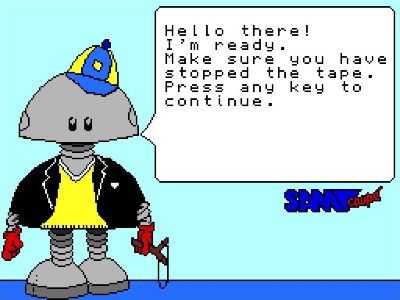
MODE 1 gives you 24 lines, with each line consisting of 32 cells made up of a pattern of 8x8 dots and spaces. Choice of colour for PEN and PAPER of each cell can be made from 16 paint pots selected from a range of 128 colours. Seems familiar? It should be, it’s the Spectrum modus operandi.
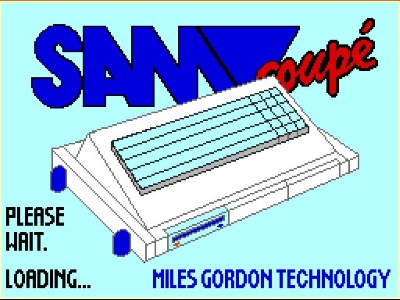
MODE 2 provides 192 lines with 32 cells each, giving a total of 6144 character cells of 8x1 dots with the same colour selection as mode 1.
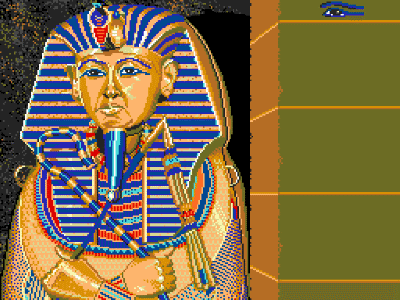
MODE 3 is the word processor mode and offers up to 85 columns of characters. Only four colours are used. The pixel mode gives you 192 lines with each line containing 512 pixels.
MODE 4 is the daddy of screen modes. There are 192 lines of 256 pixels each, and you can use 16 colours out of the range of 128 on every line. By changing the palette for every line, you can display all of the 128 available colours.
Is what you get — get in the SAM Coupé box in this case.
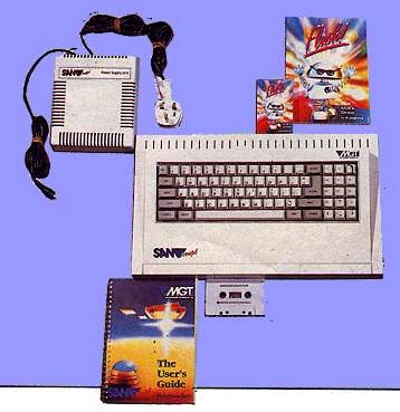
The SAM Coupé Power Supply Unit. What’s interesting is that the TV cable, to plug into the aerial socket on the TV, comes from here and not the computer. You get a free plug too!
The Flash! Manual and the cassette containing not only the Flash! program itself but the introductory program too — Sam’s Demo.
The User’s Guide as written by Mel Croucher, and the utility tape to make the Coupé Spectrum compatible.
The beast itself — the SAM Coupé
Find out just how useful all SAM’s ports are: Details follow ports reading left to right
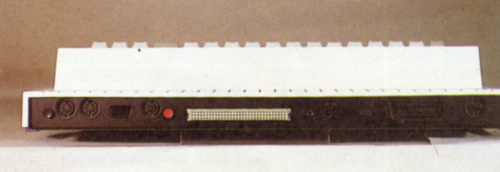
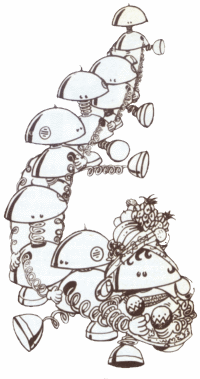
BASIC is hardly ever basic these days. Dr Andy Wright, egg-head boffin responsible for SAM BASIC, has incorporated a whole host of extra features specifically suited to the SAM’s internals and has thus created a monster, sorry, a fully implemented, version of the interpretive language. Here are the specs:
Programs may be up to 217K long on the standard Coupé. You can write up to 61439 lines containing up to 127 statements if you’re a masochist. Strings and names can have names up to 10 characters long so they can be descriptive. This’ll stop you guessing what the variable on line 1 was while you’re entering line number 61439... Arrays can fill all available memory.
SAM BASIC is fully structured and includes procedures with local variables and parameter passing by value and reference. Long and short IF and ELSE are implemented, as are DO, LOOP, REPEAT, UNTIL, a CASE equivalent, ON, ON ERROR and GO TO label. Programmes can be automatically renumbered and indented to reflect the structure.
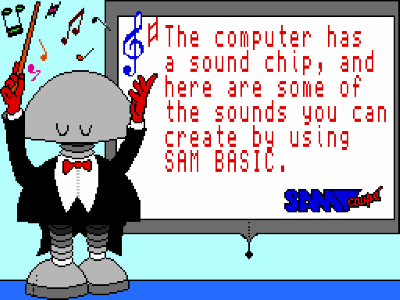
Graphics support is excellent with fast DRAW, CIRCLE, PLOT and pattern FILL. A novel feature is RECORD and BLITZ which lets you record a sequence of graphic commands which can be re-executed with the ultra-fast BLITZ command. Any part of the screen can be moved around in any direction with ROL and SCROLL, and sections can be GRABbed and placed with the PUT command elsewhere. All 128 colours can be displayed simultaneously, and PALETTE lets you make instant changes to screen colours. Screens in memory can be instantly flipped into the display area. The character set includes block graphics and a wide range of foreign characters, and character size can be altered to give 32, 64 or 85 columns. Double height characters are also on the menu list. Text and graphics dumps can be output to a suitable printer in a variety of sizes.
Sound commands include the BEEP and SOUND plus a range of special effects such as ZAP, POW, ZOOM and BOOM (!).
The 56 built-in commands include all usual sets of mathematical and string-handling functions as well as support functions for peripherals such as mouse and light pen. Disk drives are supported via a DOS which has to be loaded into memory and provides BOOT, FORMAT, DIR, MOVE and ERASE with the DEVICE command directing the activity to disk, cassette or network. The Coupé supports cassette loading and saving at various speeds set with the DEVICE parameter. The tape system can handle program, data, binary and screen files.
The keyboard can be completely reprogrammed and keys can contain predefined strings.
Compatibility with ZX BASIC is achieved by way of a utility programme BTRANS on the SAM utility cassette, which translates the Spectrum BASIC program into SAM BASIC. So if you’ve got a massive library of Spectrum BASIC programs, all is not lost! (Phew!)
Check and compare the vital statistics of the SAM and ZX SPECTRUM +2A/+3:
A SOUND MOVEThe hills are alive with the sound of MIDI. Yes, the Coupé features a full implementation of MIDI — MIDI In, Out and Through — with 16 channel capability. MGT will be promoting a full range of MIDI support software. Integration of MIDI on the low-cost SAM is a sound move by MGT. Musicians won’t have to depend on add-on manufacturers — just plug in and go! But what’s his masters voice? Well, internally, at the throat of all things, SAM’s vocal chords are strung together by a Philips SAA 1099 synthesiser chip, which by the sound of it, can generate 6 channel, 8 octave (31Hz to 7.81kHz) stereo aural bliss with full amplitude and envelope control and sporting a full range of waveforms. Needless to say, it’ll require more than the BEEP and SOUND commands in BASIC to stretch SAM’s musical tool. Fortunately, MGT have included special sound effects in the Basic repertory such as ZAP (laser beam), POW (impact effect), ZOOM (fast movement) and BOOM (explosion), and for more advanced Basic programmers, the SOUND command will control individual registers in the sound chip for total control and ultimate modulation... Play it SAM! |
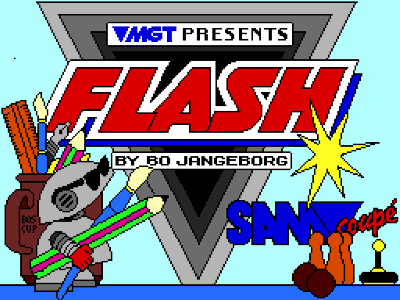
CRASH, SAM and FLASH! Not quite... Loading FLASH! unfortunately takes quite a while (and while you wait, you can’t help thinking that maybe a disk drive would have been a good investment after all), but hey, it’s worth the long wait!
FLASH! is the equivalent of the Spectrum’s The Artist, but with the added benefit and splendour of the SAM’s superior display modes. This shouldn’t come as a surprise, as the software wizard in both cases is none other than Bo Jangeborg. Mode 4 is the favourite, and therefore default, display option with a resolution of 256 by 192 pixels, with any pixel being able to take on any 16 of SAM’s 128 possible palette colours. Try that with your Spectrum if you can! If all these colours make your head dizzy (whoever heard of hog foot or damp squid as a colour shade?), then switch to Mode 1, and you’ll feel right at home in Spectrum screen land.
Centre of operations is located in the upper third of the screen similar to a fighter pilot’s headup weapons display system and dazzles with an array of special ‘weapons’ icons. Access to this strategic arsenal is via keyboard, joystick or mouse, sorry — no telepathic controls yet. Lurking at the screen edges are a row of pop down menus with even more action commands, the SCREEN one actually contains VIEW which eliminates the control area and provides full view of your creation. When working however, a vertical indicator bar allows you to scroll the art screen up and down so you can gain access to the hidden third of the screen.
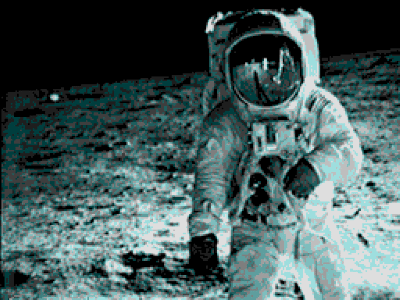
Well, what’s on the menu then? If you’ve already dabbled with art packages before, you’ll instantly recognise most of the icons. Spraycan, Paint Brush, Undo, Text, Font, Fill and Cut are self explanatory, and so are the various shape icons such as Circle, Rectangle and Oval, both in normal and filled version. Lines is another trusted friend, both in concatenated (continuous) and radiating form. So what’s left? Plenty! For one, there’s the whole colour control panel, which gives you access to the full 128 possible screen colours (remember hog foot and damp squid?) and allows you to fill the 16 active paint pots in a variety of ways by picking up the colour choice off the display matrix, setting RGB values or auto cycling the colours through your neat row of paint pots. Three further icons allow you to select Fill Patterns, Spray Nozzle and Paint Brush Shapes. The OK tick icon saves the current state of your screen to memory just in case you’re going to get it all wrong with your next action. BLOK lets you set screen windows for manipulation whereas CUT defines irregular shapes for block transformations. Which leaves only the minor point of the Animation icon, which opens up the fantastic world of sprite animation to anyone who hasn’t got the faintest idea of programming and will provide guaranteed results within minutes!
Hidden away in the various pop down menus are even more powerful tools such as Block Transformations, which will flip, mirror, twist and recolourise your selected block area. Apart from the usual File accessing and Print functions, you’ll find the screen mode selectors and a host of useful function and screen options such as the grey screen (mono) or Spectrum colour emulator, grid set and... and...
Definitely not a mere Flash! in the pan!
SPRAYCAN makes light work of airbrush spraying with a selection of spray patterns
UNDO does exacty that: it’ll wipe out your last operation and reinstate the previous screen held in memory. ‘The electronic rubber’
BLOK lets you define a screen window for block operations
TEXT lets you enter text and glue it anywhere on screen
FONT sets the shape and size of text. Choose any of the fonts and fiddle with them to your liking
CIRCLE lets you draw a circle, outlined or filled, anysize, anyplace, anytime...
RECTANGLE draws squares and rectangles, empty or filled, anysize, anyplace, anytime...
PAINTBRUSH is your basic drawing tool, but basic it is not. Choose from hairline to barrelsize and watch the smudge of ink appear on screen as well as disappear depending on your action
OK is just fine and saves your artpiece stage by stage to memory, just in case you have a turn...
CUT cuts out an irregular screen area so that you can perform block functions (modify it or just simply move and paste it anywhere on screen)
FILL does just that; it fills an enclosed area with ink solidly or with the selected pattern
ANIMATION sets you up as a film producer and lets you store an image within a defined window sequentially into frames, which can be replayed at any speed and in any order. Walt Disney, here we come!
LINE lets you draw lines, without a ruler, dead straight and what’s more continuously (try to say concatenated at speed!), or radiating from a fixed point
ELLIPSE draws ovals, empty or filled, anysize, anyplace, anytime...