

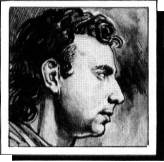
This month, JON ‘N-N-N-NORMAN’ BATES steps into the shadows of the Motel’s parlour for a didactic review of Quasar’s Yamaha DX7 programmer plus more on those wild ’n’ whacky samplers...

SUMMER IS always oppressive. Here at the motel the heat tends to send me into the cool of the back room where I can practise my taxidermy and sift through a few letters. Although I sometimes forget to switch the vacancies sign on, I have never forgotten to power up my speccy. But enough of my moaning, mother will be wondering where I am, on with some sampling...
Over the years we have seen various bolt-on goodies that will sample sounds, but basically the principle is the same. The sound, in the form of analog electrical waves, is converted to digital information. This is then ‘captured’ by a routine that takes many very fast freeze-frame snapshots of the sound and stores them in the computer’s memory — playback is a reversal of this process. Now although the concept is simple, the realisation and end results are wide and many. A professional sampler usually has a few selectable sample rates — that is the number of times it freezes the sound per second. This in turn has an effect on the length of sound that you can hold: the faster the sample rate the shorter the amount of sound but the higher the quality and definition.
Another variable factor in this equation is the number of bits that the sampler processor handles. In 1979 the most famous of all musical computers was launched, the Fairlight fantastic. For a more in-depth appraisal take a peek at Issue Two of THE GAMES MACHINE, where (blowing a very quiet trumpet) I ran through its history and facilities.
Suffice it to say that the first version used 8-bit sampling — which is of course the very same number of bits that the Spectrum uses, thus proving that it’s not impossible to produce reasonable samples within the humble exterior of the Spectrum. However, what makes the sound acceptable is not necessarily the actual sampling routines but the processes which the sound is subject to before and after.
Firstly, a decent level of sound is required. Just as on a cassette deck, if you record at too low a level you get a high level of background hiss which nearly swamps the sound with a noise not unlike the shower running in cabin number one (you remember that one don’t you?) Hence a good sound level is of prime importance. The Fairlight had some very fancy maths that actually compressed the sound at the same time as expanding it to fit the available memory space. This, coupled with some very quiet filters, helped to make the sampled sound as clean as a whistle. However the important part of the business is quantization.
Think of a succession of snapshots following one another to make a moving picture, as in an amateur film. (Remember films? They came before videos!) With 8 mm and even 16 mm film you get some degree of jerkiness. Quantization is the maths that tries to take the edge from the snapshots of sound and smooth the transition from one level of sound to another — obviously it will have to work pretty fast. As the most awkward resolution is going to be 8-bit sampling then unfortunately it is here that you need the best quantization. With any sampling it is the higher frequencies that suffer as these require a faster snapshot. Instruments that contain many upper harmonics, such as cymbals, will tend to have the tail end of their sound jagged and lumpy in texture (bit like the swamp!) with a slower sampling rate and not such fine quantization. Nowadays, in a professional sampler, 12-bit sampling is the minimum with 16-bit fast becoming the accepted standard. One wonders if 32-bit will not take over quite soon.
In this column I have considered several samplers for the Spectrum. You will no doubt have noticed that I also place in high esteem any program that has good editing facilities. They are the abilities to graphically display the sound in fine detail and enable you to select starting and stopping points. You should also be able to throw away what you don’t need, thus freeing valuable memory space for future samples; loop parts or all of the sample for the ‘N-N- N-Norman, where are y-y-you?’ effect and be able to be save your sound to a library.
For the Spectrum you have only two choices — the Ram/Flare Music Machine and the Cheetah Sampler. Both are of equal (though not professional) audio quality, but can be improved by cleaning up the sound before and after sampling it. Basically this means begging and borrowing such pieces of gear as equalisers, compressors and noise gates. Remember that rubbish fed in will certainly mean rubbish put out (with all the warts enhanced!). I’d plump for the Music Machine, not only for its MIDI compatibility but also the extra programs that can filter and enhance sampled sound — all available from their user club.
Not all of us have the wherewithal to purchase the hi-tech hard and software for professional sampling. So, especially for you, Jason Porter checked out of the motel and left behind the following program.
Jason’s program would benefit from a clean signal. In fact it would probably sound better taken from a CD player (if you can wire one up) as data recorders are not exactly noted for high-fidelity. All the instructions are onscreen and it will give you about eight seconds of sample. For some reason which I couldn’t understand, the replay sometimes dropped in pitch, but I guess it could be my equipment. But it’s a very simple and fun program, with scope for development.

Quasar Software have been busy again and have dished up another program for the omnipresent Yamaha DX7. It takes the hassle out of programming a digital synthesizer from the front panel and a 17 character LCD. It follows along the design of their DX21/27/100 Voice Editor which was delivered to the motel for Issue 53. Quasar’s software currently only runs on the Music Machine but there are plans to release it for other interfaces soon. The main screen display shows the six operators and the shape of the envelope for each one. SPACE bar jumps the editing marker around the screen. Once in the main editing area the left and right cursors take over to define the peripheral you’re working on. Maybe it would have been nice to have a display of exactly which peripheral of the envelope you are working on, as quite often you want to copy voices in from printed out ‘patches’ (as the sound charts are called by the cognoscenti). The graphic display reacts quickly to any changes and the definition of the small graphs is good. Bar graphs are used to show the output of each operator as well as the low frequency oscillator, keyboard scaling facilities and velocity sensitivity (that’s the bit for the touch sensitivity). A display of the algorithm shape and transposition is also on the one screen and you can compare any alterations with the original.
Other functions of the program are what is termed as library management. This is the creation of banks of voices to load into your DX7 so that you can assemble suitable sounds for different uses and change voices from bank to bank. The program comes with 120 or so voices, all Japanese I’m assured. If you load up the whole lot in one greedy go you can reorder any of the banks and send or recall any bank (or individual voice) to the library or the synth. Pretty smart stuff — just like the real thing, ha-ha. In fact only a couple of features separate the Quasar voice program from more expensive ones (like £150 ones!) for other micros. Only a few niggling omissions — like that lack of voice list printer dump — prevent this from being a very competitive package. But at only £9.99 it should prove a worthy purchase.
Oh dear... I think the water level in the swamp at the back of the cabins is going down and Mr Arboghast’s car roof is very nearly visible. Mother will be angry if she can see the car from her window.
Next month the motel invites a party of TX81Z editors, attempts to trap a few readers’ letters, and generally gets dual personalities about everything! There’s a lack of tunes for the 128K machines in the mailbag so how about dropping Jon a tune or two? Don’t forget it’s peak season for the Bates Motel so don’t expect any personal replies from Jon.